First, download this cache viewer prog and install it....
Code:
http://www.progsoc.uts.edu.au/~timj/cv/dl/cview270.zip
**You may want to clear your browsers cache first to make the file easier to find**
then go to youtube and watch your video, or at least wait till its fully downloaded to your computer
then open up cache viewer and on the menu bar at the top click,
view > options...> then click "show internet explorer cache only" then ok
then click File > re-load cache
this will display all of your internet explorer cache, now your looking for your file...in the file type column it will be called video/flv
then right click the file and click copy to... and select your destination folder.
almost done, now all you have to do is download a .flv player like this one...
Code:
http://www.softpedia.com/progDownload/FLV-Player-Download-27852.html
and install it.
now go to the folder where you saved the video file too and rename it with a .flv extension, you can now open it using the flv player you downloaded
ENJOY
P.S there are probably other programs that you can download that will be able to convert the file into wma/mpeg etc etc ive not searched yet
[EDIT] here is a link to a video converter that you can download for free that converts it into .AVI, .mpeg etc
Code:
http://www.erightsoft.com/Sk0O1.html
Subscribe to:
Post Comments (Atom)


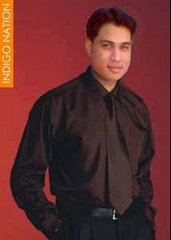
No comments:
Post a Comment