Some Notepad Tricks
MAGIC #1
An Indian found that nobody can create a FOLDER anywhere on the Computer which can be named as “CON”. This is something funny and inexplicable… At Microsoft the whole Team, couldn’t answer why this happened!
TRY IT NOW, IT WILL NOT CREATE A “CON” FOLDER
MAGIC #2
For those of you using Windows, do the following:
1.) Open an empty notepad file
2.) Type “Bush hid the facts” (without the quotes)
3.) Save it as whatever you want.
4.) Close it, and re-open it.
Noticed the weird bug? No one can explain!
MAGIC #3
Again this is something funny and can’t be explained… At Microsoft the whole Team, including Bill Gates, couldn’t answer why this happened!
It was discovered by a Brazilian. Try it out yourself…
Open Microsoft Word and type
=rand (200, 99)
And then press ENTER
And see the magic…..!
MAGIC #4
I was too amazed by this try it out.
1. Open Notepad
2. Type the following:
this app can break
3. Save the file and Close.
4. Again Open the file and See the Magic
Bush hid the facts
Andy can not Flirt
Abhi can not flirt
actually any sentence of 4-3-3-5 sequence generates the same output.
Try out as many you want.
COOL MAGIC #1
The flight number of the plane that had hit WTC on sept 11 was Q33N ….
In Notepad, type the flight number i.e. Q33N
Increase the Font Size to 72, Change the Font to Wingdings.
You will be amazed by the findings !!! Plane
-microsoft probably did it on purpose... to remember the people who died on sept 11
COOL MAGIC #2
NotePad trick : Notepad as Diary
In daily life Notepad is a very small app comes along with each Windows Version.
This is real cool tip for people who use notepad to write down any info on a day to day basis...
In Notepad
* Create a blank text file with .LOG (CASE SENSITIVE) as the first line of the file, followed by a carriage return. [ Enter ]
* Save and close the file .
* Double-click the file to open it and notice that Notepad appends the current date and time to the end of the file and places the cursor on the next line.
* Type your notes and then save and close the file.
Each time you open the file, Notepad repeats the process, appending the time and date to the end of the file and placing the cursor below it
It simply serves as a virtual diary !
I'm not sure of an explaination for these, i think...
notepad saves as Unicode when it thinks the text is unicode.
Saving a file containing the "this app can break" text results in an ascii text file on disk containing this text. However, if the file is opened (exposing the bug), and saved, it gets saved as unicode.
I can't use PRE tags, so forgive the unformatted text below. bat.txt is a file created in notepad with the text above.
C:\temp2>debug bat.txt
-d
1385:0100 74 68 69 73 20 61 70 70-20 63 61 6E 20 62 72 65 this app can bre
1385:0110 61 6B 00 00 00 00 00 00-00 00 00 00 34 00 74 13 ak..........4.t.
Note that there is nothing in the file except for the ascii text characters at this point.
Monday, May 12, 2008
Subscribe to:
Post Comments (Atom)


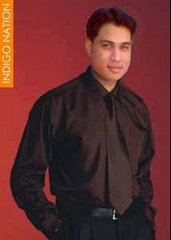
2 comments:
hhhhhhhhi i think u have talent and good work at this and keep it and i also btech student name same rajender
hi raz how ru ? man
Post a Comment