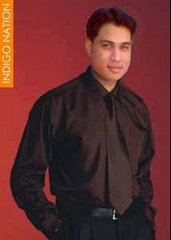CD ROM STOPS AUTOPLAYING/AUTORUN.!!
And the AutoPlay Tab has disappeared in My Computer, Devices With Removable Storage, Right Click on CDROM, Properties.
Solution: The service: "Shell Hardware Detection" has been set to Manual or Disabled. Go to Control Panel, Administrative Tools, Services. Return this service to "Automatic".
How to make your Desktop Icons Transparent
Go to Control Panel > System, > Advanced > Performance area > Settings button Visual Effects tab "Use drop shadows for icon labels on the Desktop"
DISPLAY MESSAGE ON STARTUP.
Start regedit, if you are unfamiliar with regedit please see our FAQ.
Navigate to HKEY_LOCAL_MACHINE\SOFTWARE\Microsoft\Windows NT\CurrentVersion\Winlogon
Modify the key legalnoticecaption with what you want to name the window.
Modify the key legalnoticetext with what you want the window to say. Restart
AUTO DELETE TEMPORARY FOLDER.!!
ll what i prefer is %temp% " without quotes.. at Start -> Run..
this opens ur temp folder n den u cal erase it neatly// still try dis one too..
First go into gpedit.msc
Next select -> Computer Configuration/Administrative Templates/Windows Components/Terminal Services/Temporary Folder
Then right click "Do Not Delete Temp Folder Upon Exit"
Go to properties and hit disable. Now next time Windows puts a temp file in that folder it will automatically delete it when its done! Note from Forum Admin: Remember, GPEDIT (Group Policy Editor) is only available in XP Pro.
make ur pdf files to speak
make ur pdf files to speak
here r the shortcuts for hearing pdf files in abobe reader 6.0 or higher
ctrl+shift+b ---->to hear the whole topic
ctrl+shift+v ---->to hear the page
-By Rajendra
Wednesday, July 25, 2007
Good Trics and Cheats- 1
Set Processes Priority
Follow this tip to increase the priority of active processes, this will result in prioritisation of processes using the CPU.
CTRL-SHIFT-ESC
1.Go to the second tab called Processes, right click on one of the active processes, you will see the Set Priority option
2.For example, your Run your CDwriter program , set the priority higher, and guess what, no crashed CD
Shutdown Trick !
Imidiate rapid shut down window
while shutting down window. open task manager(Ctr+Alt+Del),
Select shut down tab. and press ' Ctrl ' key while select Turn Off from dis tab.
Count 5 4 3 2 1 Voila!!! U r window will rapidly shut down.
Speed Up Ur Shut down !!
Start Regedit.
Navigate to HKEY_LOCAL_MACHINE/SYSTEM/CurrentControlSet/Control.
Click on the "Control" Folder.
Select "WaitToKillServiceTimeout"
Right click on it and select Modify.
Set it a value lower than 2000 (Mine is set to 200).
and !
Like previous versions of windows, it takes long time to restart or shutdown windows xp when the "Exit Windows" sound is enabled. to solve this problem you
must disable this useless sound. click start button then go to settings -> control panel -> Sound,Speech and Audio devices -> Sounds and Audio Devices -> Sounds, then under program events and windows menu click on "Exit Windows" sub-menu and highlight it.now from sounds you can select,choose "none" and then click apply and ok. now you can see some improvements when shutting down your system.
Hide ur folders.. never known trick !!!!!!!!!! Disguise them to "Recycle Bin"
Rename any folder with extension {645FF040-5081-101B-9F08-00AA002F954E}
eg,
if u've a folder games
press F2,
then type, "games.{645FF040-5081-101B-9F08-00AA002F954E}"
c the magic....
then 2 get to original form,
remove the extension using
"ren games.{645FF040-5081-101B-9F08-00AA002F954E} games" in dos or as a bat file
Follow this tip to increase the priority of active processes, this will result in prioritisation of processes using the CPU.
CTRL-SHIFT-ESC
1.Go to the second tab called Processes, right click on one of the active processes, you will see the Set Priority option
2.For example, your Run your CDwriter program , set the priority higher, and guess what, no crashed CD
Shutdown Trick !
Imidiate rapid shut down window
while shutting down window. open task manager(Ctr+Alt+Del),
Select shut down tab. and press ' Ctrl ' key while select Turn Off from dis tab.
Count 5 4 3 2 1 Voila!!! U r window will rapidly shut down.
Speed Up Ur Shut down !!
Start Regedit.
Navigate to HKEY_LOCAL_MACHINE/SYSTEM/CurrentControlSet/Control.
Click on the "Control" Folder.
Select "WaitToKillServiceTimeout"
Right click on it and select Modify.
Set it a value lower than 2000 (Mine is set to 200).
and !
Like previous versions of windows, it takes long time to restart or shutdown windows xp when the "Exit Windows" sound is enabled. to solve this problem you
must disable this useless sound. click start button then go to settings -> control panel -> Sound,Speech and Audio devices -> Sounds and Audio Devices -> Sounds, then under program events and windows menu click on "Exit Windows" sub-menu and highlight it.now from sounds you can select,choose "none" and then click apply and ok. now you can see some improvements when shutting down your system.
Hide ur folders.. never known trick !!!!!!!!!! Disguise them to "Recycle Bin"
Rename any folder with extension {645FF040-5081-101B-9F08-00AA002F954E}
eg,
if u've a folder games
press F2,
then type, "games.{645FF040-5081-101B-9F08-00AA002F954E}"
c the magic....
then 2 get to original form,
remove the extension using
"ren games.{645FF040-5081-101B-9F08-00AA002F954E} games" in dos or as a bat file
Multiple instances of yahoo Messenger
Multiple instances of yahoo Messenger
Here is a trick for yahoo messenger (for those who dont know this trick)
log in with multiple ID's at the same time:
Run Multiple Instances of Yahoo Messenger
Click start then run
* Write regedit, press enter
* Goto “HKEY_CURRENT_USER\Software\Yahoo\Pager\Test”
* Create a DWORD registry value named “Plural” by right clicking the right hand side window.
* Double click the new DWORD entry and set the value to 1
* Now you remain online with two or more different yahoo ids at the same time.
source : digit
thank you, all of u
-By Rajendra
Here is a trick for yahoo messenger (for those who dont know this trick)
log in with multiple ID's at the same time:
Run Multiple Instances of Yahoo Messenger
Click start then run
* Write regedit, press enter
* Goto “HKEY_CURRENT_USER\Software\Yahoo\Pager\Test”
* Create a DWORD registry value named “Plural” by right clicking the right hand side window.
* Double click the new DWORD entry and set the value to 1
* Now you remain online with two or more different yahoo ids at the same time.
source : digit
thank you, all of u
-By Rajendra
Friday, June 15, 2007
WINDOWS GOOD TRICKS-2
Increasing Graphics Performance
By default, WindowsXP turns on a lot of shadows, fades, slides etc to menu items. Most simply slow down their display.
To turn these off selectively:
- Right click on the My Computer icon
- Select Properties
- Click on the Advanced tab
- Under Performance, click on the Settings button
- To turn them all of, select Adjust for best performance
- My preference is to leave them all off except for Show shadows under mouse pointer and Show window contents while dragging
Disabling Balloon Tips
To turn off balloon tips in applications that support XP Themes:
Start Regedit
Go to
Code:
HKEY_CURRENT_USER\Software\Microsoft\Windows\CurrentVersion\Explorer\Advanced\
Create a DWORD value of EnableBalloonTips
Give it a value of 0
Speeding the Startup of Some CD Burner Programs
If you use program other than the native WindowsXP CD Burner software,
you might be able to increase the speed that it loads.
Go to
Code:
Control Panel / Administrative Tools / Services
- Double-click on IMAPI CD-Burning COM Service
- For the Startup Type, select Disabled
- Click on the OK button and then close the Services window
Increasing the Folder Cache
The default setting for WindowsXP is to cache the Explorer settings for 400 folders.
To increase it:
Start Regedit
Code:
Go to HKEY_CURRENT_USER\Software\Microsoft\Windows\ShellNoRoam
Change the vaule of BagMRU to whatever size you want (hex)
Code:
1000 - 3e8
2000 - 7d0
3000 - bb8
4000 - fa0
5000 - 1388
Stop Password Expiration
If you want to do this for all users, enter:
Code:
Start / Run / net accounts /maxpwage:unlimited
If you are getting an error message that your password is about to expire:
- Right click on the My Computer icon
- Select Manage
- Go to Local Users and Groups / Users
- Right-click on the user you want to change
- Select Properties
- On the General tab, check Password never expires
- Click OK
By Rajendra
By default, WindowsXP turns on a lot of shadows, fades, slides etc to menu items. Most simply slow down their display.
To turn these off selectively:
- Right click on the My Computer icon
- Select Properties
- Click on the Advanced tab
- Under Performance, click on the Settings button
- To turn them all of, select Adjust for best performance
- My preference is to leave them all off except for Show shadows under mouse pointer and Show window contents while dragging
Disabling Balloon Tips
To turn off balloon tips in applications that support XP Themes:
Start Regedit
Go to
Code:
HKEY_CURRENT_USER\Software\Microsoft\Windows\CurrentVersion\Explorer\Advanced\
Create a DWORD value of EnableBalloonTips
Give it a value of 0
Speeding the Startup of Some CD Burner Programs
If you use program other than the native WindowsXP CD Burner software,
you might be able to increase the speed that it loads.
Go to
Code:
Control Panel / Administrative Tools / Services
- Double-click on IMAPI CD-Burning COM Service
- For the Startup Type, select Disabled
- Click on the OK button and then close the Services window
Increasing the Folder Cache
The default setting for WindowsXP is to cache the Explorer settings for 400 folders.
To increase it:
Start Regedit
Code:
Go to HKEY_CURRENT_USER\Software\Microsoft\Windows\ShellNoRoam
Change the vaule of BagMRU to whatever size you want (hex)
Code:
1000 - 3e8
2000 - 7d0
3000 - bb8
4000 - fa0
5000 - 1388
Stop Password Expiration
If you want to do this for all users, enter:
Code:
Start / Run / net accounts /maxpwage:unlimited
If you are getting an error message that your password is about to expire:
- Right click on the My Computer icon
- Select Manage
- Go to Local Users and Groups / Users
- Right-click on the user you want to change
- Select Properties
- On the General tab, check Password never expires
- Click OK
By Rajendra
Thursday, May 3, 2007
NOKIA CODES
Nokia Codes
Nokia 3***/4***/5***/6***/7***/8***/9***
To view IMEI number *#06#
To view Software Version enter *#0000#
To view Status of Sim Clock Stop. Enter *#746025625#
Latest Version is under Phone Info
Type is NSE-3NX
*#92702689# offers you Serial Number and also IMEI number. There are various options to scroll here.
The code is easier to remember as *#war0anty# (warranty)
The next screen is the date of manufacture in the format Made: 1197
The next screen is the purchase date in the format Purchasing Date: 1197 (this can be edited)
The next screen has Repaired: 0000 (presumable at repair the date is entered)
The next screen has Transfer User Data? (the same option as the 8110)
To exit turn the phone off and then back on.
*3370# to activate Enhanced Full Rate (*efr0#)
#3370# to deactivate Enhanced Full Rate (#efr0#)
*4720# to activate Half Rate (*hra0#) ONLY IN SOFTWARE VERSION V4.33 OR EARLIER
#4720# to deactivate Half Rate (#hra0#)
After pressing these codes the phone will shut down and start up again with the service activated/deactivated.
Unlock SP lock
Here is a way to Unlock your phone which is Service Provider locked, without to know SPLock code !!!!
Give it a try:
First of all, PIN CODE MUST BE ON, then press:
C
C and hold until it clears display
* and hold until start to blink
* and hold until start to blink
04* * *your pin#
Each time you turn your phone OFF it resets the lock, so this need to be done each time you'll turn your phone ON :-(
Anyway it's better than nothing, isn't it?
6110 Sim Card Locking
There are four different types of Sim Locks on the 6110 (not sure about 5110 yet).
1 = Country Lock - Lock to Specific Country
2 = Network Lock - Lock to Network
3 = Provider Lock - Lock to Service Provider
4 = Sim Lock - Lock to Specific SIM Card
To see the status of your phone
#pw+(mastercode)+X#
(mastercode) is a 10 digit number WITHOUT the brackets.
X is a number 1 through 4, it shows the above locks. Not sure of which numbers are assigned to which lock yet. (The numbers above stand for X => for esample: 1 = Country Lock
Sim not restricted message means your phone is NOT sim locked - Check all 4 to be sure.
Most SIMs are locked with the Service Provider Lock => f.e. to the network of MAX
Nokia 2010
To view IMEI number *#06#
To view Software Version enter *#9999#
Nokia 2110
To view IMEI number *#06#
To view Software Version enter *#9999#
Latest Version is under Phone Info
Type is NHE-1XN
Unlock SP lock
Here is a way to Unlock your phone which is Service Provider locked, without to know SPLock code !!!!
Give it a try
Turn the phone on, when the phone asks for the Security Code,
press:
112
now quickly press:
#
send
end
send
end.
Each time you turn your phone OFF it resets the lock, so this need to be done each time you'll turn your phone ON :-(
Anyway it's better than nothing, isn't it?
Nokia 2110e/2110i
To view IMEI number *#06#
To view Software Version enter *#170602112302#
If you have latest software version you have to enter *#682371158412125#
Latest Version is under Phone Info
To view Week and Year of manufacture enter *#3283#
On phones prior to 01/01/96 1295 means December 95, On phones after 01/01/96 2196 means 21st week of 1996.
To enter small letters hold down the key for a few seconds and it will turn caps off
Nokia 2110 Pinouts
Pinouts of X100 system connector
ANT 16 9 Charging connector
(O) I-I-I-I-I-I-I-I ( ) ( o )
CON 8 1
The left symbol (O) is the antenna connector for car kits. The symbol numbered 16-9 on the top and 8-1 on the bottom is the system connector. the ( ) is the open space next to the connector and the ( o ) is the charging connector for you home-charger.
PIN Name Description
--- ---- -----------
1,9 GND Digital ground
2 MIC/JCONN External audio input from accessories or handsfree microphone. Multiplexed with junction box connection control signal
3 AGND Analogue ground for accessories
4 TDA Transmitted DBUS data to the accessories
5 M2BUS Serial Bidirectional data and control between the handportable and accessories
6 HOOK/RXD2 Hook indication. HP has a 100KE pull-up resistor.
7 PHFS/TXD2 Handsfree device power on/off, data to flash programming device.
8,16 VCHAR Battery charging voltage
10 EAR/HFPWR External Audio output to accessories or handsfree speaker
11 DSYNC DBUS data bit sync clock
12 RDA DBUS recieved data from the accessories
13 BENA Power supply to headset adapter
14 VF Programming voltage for FLASH
15 DCLK DBUS data clock
Battery Connector (on the phone)
|--|--|--|
1 2 3 4
1 ...... GND ground (-)
2 ...... TBAT battery temperature
3 ...... BTYPE -"- type
4 ...... VBATT -"- battery voltage (+)
As you can imagine. YOU CAN DESTROY YOUR NOKIA BY FOOLING AROUND WITH THESE CONNECTIONS. Therefore I accept NO responsibility for any possible damages. My advise to you is to think twice before doing something and if you are going to try make use of a car-kit holder to get access to the X100 connector since it is to tiny to use a self-fashioned connector. IT IS POSSIBLE TO REPROGRAM THE NOKIA 2110 as is indicated by the pinout description so watch it !
DTMF Programming
If you dial in to a service number which requires DTMF strings after you have dialled in, you can program the whole sequence. What you do is:
Key in the number.
Press the * three times: a 'p' appears (pause).
Key in the DTMF code, you can use 'p' again in this string.
Store this in memory.
If you select the memory place, and dial the stored number, the mobile will wait a few seconds (pause) and then send the string as DTMF.
Another option is to press the * four times: a 'w' appears (wait). When the 'w' is reached in the callstring, 'DTMF' appears at the left menu button. When you press the left menu button the mobile starts sending DTMF.
Carkit Programming
If you use a carkit with handsfree AND additional handset, and you want to switch from handset to handsfree:
Press the left menu button, and put the additional handset on hook.
Now you are on handsfree.
Interesting thing to try
As you may know, 2110i supports Call Cost Limit function which means that you can limit the maximum of calls from your phone. This function has a feature that it shows the remaining credits in the third row of the display. It should decrease every time you make a call, but if your operator doesn't support this yet, you can display your phone number or anything else there.
And how to do this? First, go to the "DURATION AND COST" menu. Select "CALL COSTS LIMIT". The phone asks you the PIN2-code, you should get it from your operator. After entering PIN2, select "Set". Phone asks you "Limit:". Enter maximum of seven numbers you want to be visible on display, for example my phone number is 0405100210, so I enter 5100210. So these numbers will be last numbers on display.
And then go to back to the "DURATION AND COST" menu. Select "SHOW COST IN". Enter the PIN2-code. Select "Currency". Enter "Unit price:", I recommend setting it "1". Phone asks you "Currency unit:" Enter the maximum of three numbers or letters or symbols you want to be visible as first numbers/letters/ symbols on display. I entered "040".
Now you are ready. Quit the menu and the number should be on the third row of the display! So, on my display, the last row of the display says 0405100210. It stays there even if you switch off your phone. (Of course it disappears while
you dial a number or use the menu etc.)
Nokia 3110
To view IMEI number *#06#
To view Software Version enter *#3110#
*#92702689# - phone asks warranty code:
There are a number of choices here
6232 (OK) : Displays the Month and Year of Manufacture
7332 (OK) : Displays the date of the last repair
7832 (OK) : Displays the date where the phone was purchased
9268 (OK) : Display Serial Number
37832 (OK) : Set the Purchasing Date MMYY
87267 (OK) : Confirm Transfer, Related to firmware upgrade.
*#746025625# - phone says 'SIM CLOCK STOP ALLOWED' or "SIM CLOCK STOP NOT ALLOWED" depending on your SIM Card.
*#7780# restores phone's factory settings.
Type is NHE-8
Pinouts
Desktop Charger----------------------|
| |
| |
CHARGER--| + TOP OF PHONE -
V V 1 2 3 4 5 6 V
(o) | | [= = = = = =] | |
7 8 9 10 11 12
Unlock SP lock
Here is a way to Unlock your phone which is Service Provider locked, without to know SPLock code !!!!
Give it a try:
First of all, PIN CODE MUST BE ON, then press:
C
C and hold until it clears display
* and hold until start to blink
* and hold until start to blink
04* * *your pin#
Each time you turn your phone OFF it resets the lock, so this need to be done each time you'll turn your phone ON :-(
Anyway it's better than nothing, isn't it?
Nokia 3810
To view IMEI number *#06#
To view Software Version enter *#3810#
Pinouts
Desktop Charger----------------------|
| |
| |
CHARGER--| + TOP OF PHONE -
V V 1 2 3 4 5 6 V
(o) | | [= = = = = =] | |
7 8 9 10 11 12
Nokia 8110/8110i
To view IMEI number *#06#
To view Software Version enter *#8110#
Latest Version is under Phone Info.
*#92702689# - phone asks 'warranty code:'
There are a number of choices here
6232 (OK) : Displays the Month and Year of Manufacture
7332 (OK) : Displays the date of the last repair
7832 (OK) : Displays the date where the phone was purchased
9268 (OK) : Display Serial Number
37832 (OK) : Set the Purchasing Date MMYY
87267 (OK) : Confirm Transfer, Related to firmware upgrade.
*#746025625# - phone says 'SIM CLOCK STOP ALLOWED' or "SIM CLOCK STOP NOT ALLOWED" depending on your SIM Card.
Type of Phone is NHE-6
Pinouts
Desktop Charger----------------------|
| |
| |
CHARGER--| + TOP OF PHONE -
V V 1 2 3 4 5 6 V
(o) | | [= = = = = =] | |
7 8 9 10 11 12
1 GND Charger/System Ground
2 V_OUT Accessory Output Supply. (Min/Typ/Max - 3.4V...10V - Output Current 50mA)
3 XMIC External Microphone Input and Accessory Identification
Identification
*TYP/MAX: 8...50 mV(The Maximum Value Corresponds to 0dBm Network
Level with input amplifier gain set to 20 dB ,typical value is maximum value -16 dB)
ID Accessory Identification
*1,7...2,05 V Headset Adapter Connected
*1,15...1,4 V Compact Handsfree Unit Connected
*2.22...2.56 V Infra Red Link Conneceted
4 EXT_RF External RF Control Input
Min/Max: 0...0.5V External RF in use
Min/Max: 2.4...3.2V Internal Antenna in use
5 TX FBUS Transmit
6 MBUS Serial Control Bus
*Logic Low Level: 0....0.5V
*Logic High Level:2.4V....3.2V
7 BENA Not Connected
8 SGND Signal Ground
9 XEAR External Speaker and Mute Control
*Min/Typ/Max: 0....32....500 mV (Typical level corresponds to -16 dBM)
Network Level with Volume Control in Nominal Position 8dB Below Maximum
Maximum 0 dBM Maximum Volume Codec Gain -6dB)
Mute ON (HF SPEAKER MUTE ):0...0,5 V d.c.
Mute OFF (HF SPEAKER ACTIVE ): 1,0...1,7 V d.c.
10 Hook Hook Signal
*Hook Off (Handset in Use): 0....0.5V
*Hook On (Handset in Use): 2.4V....3.2V
11 RX FBUS Receive
*Accessory FBUS Receive Signal
12 V_IN Charging Supply Voltage (Max 16V)
Nokia 8810
To view IMEI number *#06#
Nokia 9000/9000i
To view IMEI number *#06#
To view Software Version enter *#682371158412125#
Latest Version is under Phone Info
To view Week and Year of manufacture enter *#3283#
-By Rajendra
Nokia 3***/4***/5***/6***/7***/8***/9***
To view IMEI number *#06#
To view Software Version enter *#0000#
To view Status of Sim Clock Stop. Enter *#746025625#
Latest Version is under Phone Info
Type is NSE-3NX
*#92702689# offers you Serial Number and also IMEI number. There are various options to scroll here.
The code is easier to remember as *#war0anty# (warranty)
The next screen is the date of manufacture in the format Made: 1197
The next screen is the purchase date in the format Purchasing Date: 1197 (this can be edited)
The next screen has Repaired: 0000 (presumable at repair the date is entered)
The next screen has Transfer User Data? (the same option as the 8110)
To exit turn the phone off and then back on.
*3370# to activate Enhanced Full Rate (*efr0#)
#3370# to deactivate Enhanced Full Rate (#efr0#)
*4720# to activate Half Rate (*hra0#) ONLY IN SOFTWARE VERSION V4.33 OR EARLIER
#4720# to deactivate Half Rate (#hra0#)
After pressing these codes the phone will shut down and start up again with the service activated/deactivated.
Unlock SP lock
Here is a way to Unlock your phone which is Service Provider locked, without to know SPLock code !!!!
Give it a try:
First of all, PIN CODE MUST BE ON, then press:
C
C and hold until it clears display
* and hold until start to blink
* and hold until start to blink
04* * *your pin#
Each time you turn your phone OFF it resets the lock, so this need to be done each time you'll turn your phone ON :-(
Anyway it's better than nothing, isn't it?
6110 Sim Card Locking
There are four different types of Sim Locks on the 6110 (not sure about 5110 yet).
1 = Country Lock - Lock to Specific Country
2 = Network Lock - Lock to Network
3 = Provider Lock - Lock to Service Provider
4 = Sim Lock - Lock to Specific SIM Card
To see the status of your phone
#pw+(mastercode)+X#
(mastercode) is a 10 digit number WITHOUT the brackets.
X is a number 1 through 4, it shows the above locks. Not sure of which numbers are assigned to which lock yet. (The numbers above stand for X => for esample: 1 = Country Lock
Sim not restricted message means your phone is NOT sim locked - Check all 4 to be sure.
Most SIMs are locked with the Service Provider Lock => f.e. to the network of MAX
Nokia 2010
To view IMEI number *#06#
To view Software Version enter *#9999#
Nokia 2110
To view IMEI number *#06#
To view Software Version enter *#9999#
Latest Version is under Phone Info
Type is NHE-1XN
Unlock SP lock
Here is a way to Unlock your phone which is Service Provider locked, without to know SPLock code !!!!
Give it a try
Turn the phone on, when the phone asks for the Security Code,
press:
112
now quickly press:
#
send
end
send
end.
Each time you turn your phone OFF it resets the lock, so this need to be done each time you'll turn your phone ON :-(
Anyway it's better than nothing, isn't it?
Nokia 2110e/2110i
To view IMEI number *#06#
To view Software Version enter *#170602112302#
If you have latest software version you have to enter *#682371158412125#
Latest Version is under Phone Info
To view Week and Year of manufacture enter *#3283#
On phones prior to 01/01/96 1295 means December 95, On phones after 01/01/96 2196 means 21st week of 1996.
To enter small letters hold down the key for a few seconds and it will turn caps off
Nokia 2110 Pinouts
Pinouts of X100 system connector
ANT 16 9 Charging connector
(O) I-I-I-I-I-I-I-I ( ) ( o )
CON 8 1
The left symbol (O) is the antenna connector for car kits. The symbol numbered 16-9 on the top and 8-1 on the bottom is the system connector. the ( ) is the open space next to the connector and the ( o ) is the charging connector for you home-charger.
PIN Name Description
--- ---- -----------
1,9 GND Digital ground
2 MIC/JCONN External audio input from accessories or handsfree microphone. Multiplexed with junction box connection control signal
3 AGND Analogue ground for accessories
4 TDA Transmitted DBUS data to the accessories
5 M2BUS Serial Bidirectional data and control between the handportable and accessories
6 HOOK/RXD2 Hook indication. HP has a 100KE pull-up resistor.
7 PHFS/TXD2 Handsfree device power on/off, data to flash programming device.
8,16 VCHAR Battery charging voltage
10 EAR/HFPWR External Audio output to accessories or handsfree speaker
11 DSYNC DBUS data bit sync clock
12 RDA DBUS recieved data from the accessories
13 BENA Power supply to headset adapter
14 VF Programming voltage for FLASH
15 DCLK DBUS data clock
Battery Connector (on the phone)
|--|--|--|
1 2 3 4
1 ...... GND ground (-)
2 ...... TBAT battery temperature
3 ...... BTYPE -"- type
4 ...... VBATT -"- battery voltage (+)
As you can imagine. YOU CAN DESTROY YOUR NOKIA BY FOOLING AROUND WITH THESE CONNECTIONS. Therefore I accept NO responsibility for any possible damages. My advise to you is to think twice before doing something and if you are going to try make use of a car-kit holder to get access to the X100 connector since it is to tiny to use a self-fashioned connector. IT IS POSSIBLE TO REPROGRAM THE NOKIA 2110 as is indicated by the pinout description so watch it !
DTMF Programming
If you dial in to a service number which requires DTMF strings after you have dialled in, you can program the whole sequence. What you do is:
Key in the number.
Press the * three times: a 'p' appears (pause).
Key in the DTMF code, you can use 'p' again in this string.
Store this in memory.
If you select the memory place, and dial the stored number, the mobile will wait a few seconds (pause) and then send the string as DTMF.
Another option is to press the * four times: a 'w' appears (wait). When the 'w' is reached in the callstring, 'DTMF' appears at the left menu button. When you press the left menu button the mobile starts sending DTMF.
Carkit Programming
If you use a carkit with handsfree AND additional handset, and you want to switch from handset to handsfree:
Press the left menu button, and put the additional handset on hook.
Now you are on handsfree.
Interesting thing to try
As you may know, 2110i supports Call Cost Limit function which means that you can limit the maximum of calls from your phone. This function has a feature that it shows the remaining credits in the third row of the display. It should decrease every time you make a call, but if your operator doesn't support this yet, you can display your phone number or anything else there.
And how to do this? First, go to the "DURATION AND COST" menu. Select "CALL COSTS LIMIT". The phone asks you the PIN2-code, you should get it from your operator. After entering PIN2, select "Set". Phone asks you "Limit:". Enter maximum of seven numbers you want to be visible on display, for example my phone number is 0405100210, so I enter 5100210. So these numbers will be last numbers on display.
And then go to back to the "DURATION AND COST" menu. Select "SHOW COST IN". Enter the PIN2-code. Select "Currency". Enter "Unit price:", I recommend setting it "1". Phone asks you "Currency unit:" Enter the maximum of three numbers or letters or symbols you want to be visible as first numbers/letters/ symbols on display. I entered "040".
Now you are ready. Quit the menu and the number should be on the third row of the display! So, on my display, the last row of the display says 0405100210. It stays there even if you switch off your phone. (Of course it disappears while
you dial a number or use the menu etc.)
Nokia 3110
To view IMEI number *#06#
To view Software Version enter *#3110#
*#92702689# - phone asks warranty code:
There are a number of choices here
6232 (OK) : Displays the Month and Year of Manufacture
7332 (OK) : Displays the date of the last repair
7832 (OK) : Displays the date where the phone was purchased
9268 (OK) : Display Serial Number
37832 (OK) : Set the Purchasing Date MMYY
87267 (OK) : Confirm Transfer, Related to firmware upgrade.
*#746025625# - phone says 'SIM CLOCK STOP ALLOWED' or "SIM CLOCK STOP NOT ALLOWED" depending on your SIM Card.
*#7780# restores phone's factory settings.
Type is NHE-8
Pinouts
Desktop Charger----------------------|
| |
| |
CHARGER--| + TOP OF PHONE -
V V 1 2 3 4 5 6 V
(o) | | [= = = = = =] | |
7 8 9 10 11 12
Unlock SP lock
Here is a way to Unlock your phone which is Service Provider locked, without to know SPLock code !!!!
Give it a try:
First of all, PIN CODE MUST BE ON, then press:
C
C and hold until it clears display
* and hold until start to blink
* and hold until start to blink
04* * *your pin#
Each time you turn your phone OFF it resets the lock, so this need to be done each time you'll turn your phone ON :-(
Anyway it's better than nothing, isn't it?
Nokia 3810
To view IMEI number *#06#
To view Software Version enter *#3810#
Pinouts
Desktop Charger----------------------|
| |
| |
CHARGER--| + TOP OF PHONE -
V V 1 2 3 4 5 6 V
(o) | | [= = = = = =] | |
7 8 9 10 11 12
Nokia 8110/8110i
To view IMEI number *#06#
To view Software Version enter *#8110#
Latest Version is under Phone Info.
*#92702689# - phone asks 'warranty code:'
There are a number of choices here
6232 (OK) : Displays the Month and Year of Manufacture
7332 (OK) : Displays the date of the last repair
7832 (OK) : Displays the date where the phone was purchased
9268 (OK) : Display Serial Number
37832 (OK) : Set the Purchasing Date MMYY
87267 (OK) : Confirm Transfer, Related to firmware upgrade.
*#746025625# - phone says 'SIM CLOCK STOP ALLOWED' or "SIM CLOCK STOP NOT ALLOWED" depending on your SIM Card.
Type of Phone is NHE-6
Pinouts
Desktop Charger----------------------|
| |
| |
CHARGER--| + TOP OF PHONE -
V V 1 2 3 4 5 6 V
(o) | | [= = = = = =] | |
7 8 9 10 11 12
1 GND Charger/System Ground
2 V_OUT Accessory Output Supply. (Min/Typ/Max - 3.4V...10V - Output Current 50mA)
3 XMIC External Microphone Input and Accessory Identification
Identification
*TYP/MAX: 8...50 mV(The Maximum Value Corresponds to 0dBm Network
Level with input amplifier gain set to 20 dB ,typical value is maximum value -16 dB)
ID Accessory Identification
*1,7...2,05 V Headset Adapter Connected
*1,15...1,4 V Compact Handsfree Unit Connected
*2.22...2.56 V Infra Red Link Conneceted
4 EXT_RF External RF Control Input
Min/Max: 0...0.5V External RF in use
Min/Max: 2.4...3.2V Internal Antenna in use
5 TX FBUS Transmit
6 MBUS Serial Control Bus
*Logic Low Level: 0....0.5V
*Logic High Level:2.4V....3.2V
7 BENA Not Connected
8 SGND Signal Ground
9 XEAR External Speaker and Mute Control
*Min/Typ/Max: 0....32....500 mV (Typical level corresponds to -16 dBM)
Network Level with Volume Control in Nominal Position 8dB Below Maximum
Maximum 0 dBM Maximum Volume Codec Gain -6dB)
Mute ON (HF SPEAKER MUTE ):0...0,5 V d.c.
Mute OFF (HF SPEAKER ACTIVE ): 1,0...1,7 V d.c.
10 Hook Hook Signal
*Hook Off (Handset in Use): 0....0.5V
*Hook On (Handset in Use): 2.4V....3.2V
11 RX FBUS Receive
*Accessory FBUS Receive Signal
12 V_IN Charging Supply Voltage (Max 16V)
Nokia 8810
To view IMEI number *#06#
Nokia 9000/9000i
To view IMEI number *#06#
To view Software Version enter *#682371158412125#
Latest Version is under Phone Info
To view Week and Year of manufacture enter *#3283#
-By Rajendra
FREE PHONE CALLS IN WORLD
MOTOROLA FREE CALL TRICK :
Dial number required,press ok.Now wait for call rate to come up on
screen.As soon as this happens quickly press >34C thats right,34
cancel and it will freeze all calling credit!!!!!!!!!!!!
100% working on motorola m3588.
PHILIPS FREE CALL TRICK :
Watchdog off, xt crystal, statup delay on!
connections:
1..nc
2..nc
3..nc
4..pin 8 of 24c16
5..pin 1 of 24c16
6..pin 5 of 24c16
7..nc
8..nc
9..nc
10.nc
11.nc
12.nc
13.pin 6 of 24c16
14.also pin 8 of 24c16
15.4mhz resonator or crystal
16.4mhz resonator or crystal
when properly fitten the phone will now say gsm900 at startup
commands:
completely erase the startup text 'gsm900' message until
it just says 'welcome text?'.
enter one of the following commands:
?b backup money from phone to chip
?r restore money from chip to phone
?a auto mode (money back on after switch off - on)
?s auto off!!!
Thats it! Free calls for all!
-By Rajendra
Dial number required,press ok.Now wait for call rate to come up on
screen.As soon as this happens quickly press >34C thats right,34
cancel and it will freeze all calling credit!!!!!!!!!!!!
100% working on motorola m3588.
PHILIPS FREE CALL TRICK :
Watchdog off, xt crystal, statup delay on!
connections:
1..nc
2..nc
3..nc
4..pin 8 of 24c16
5..pin 1 of 24c16
6..pin 5 of 24c16
7..nc
8..nc
9..nc
10.nc
11.nc
12.nc
13.pin 6 of 24c16
14.also pin 8 of 24c16
15.4mhz resonator or crystal
16.4mhz resonator or crystal
when properly fitten the phone will now say gsm900 at startup
commands:
completely erase the startup text 'gsm900' message until
it just says 'welcome text?'.
enter one of the following commands:
?b backup money from phone to chip
?r restore money from chip to phone
?a auto mode (money back on after switch off - on)
?s auto off!!!
Thats it! Free calls for all!
-By Rajendra
Wednesday, April 11, 2007
Download Video from YouTube...Best trick ever!!!
First, download this cache viewer prog and install it....
Code:
http://www.progsoc.uts.edu.au/~timj/cv/dl/cview270.zip
**You may want to clear your browsers cache first to make the file easier to find**
then go to youtube and watch your video, or at least wait till its fully downloaded to your computer
then open up cache viewer and on the menu bar at the top click,
view > options...> then click "show internet explorer cache only" then ok
then click File > re-load cache
this will display all of your internet explorer cache, now your looking for your file...in the file type column it will be called video/flv
then right click the file and click copy to... and select your destination folder.
almost done, now all you have to do is download a .flv player like this one...
Code:
http://www.softpedia.com/progDownload/FLV-Player-Download-27852.html
and install it.
now go to the folder where you saved the video file too and rename it with a .flv extension, you can now open it using the flv player you downloaded
ENJOY
P.S there are probably other programs that you can download that will be able to convert the file into wma/mpeg etc etc ive not searched yet
[EDIT] here is a link to a video converter that you can download for free that converts it into .AVI, .mpeg etc
Code:
http://www.erightsoft.com/Sk0O1.html
Code:
http://www.progsoc.uts.edu.au/~timj/cv/dl/cview270.zip
**You may want to clear your browsers cache first to make the file easier to find**
then go to youtube and watch your video, or at least wait till its fully downloaded to your computer
then open up cache viewer and on the menu bar at the top click,
view > options...> then click "show internet explorer cache only" then ok
then click File > re-load cache
this will display all of your internet explorer cache, now your looking for your file...in the file type column it will be called video/flv
then right click the file and click copy to... and select your destination folder.
almost done, now all you have to do is download a .flv player like this one...
Code:
http://www.softpedia.com/progDownload/FLV-Player-Download-27852.html
and install it.
now go to the folder where you saved the video file too and rename it with a .flv extension, you can now open it using the flv player you downloaded
ENJOY
P.S there are probably other programs that you can download that will be able to convert the file into wma/mpeg etc etc ive not searched yet
[EDIT] here is a link to a video converter that you can download for free that converts it into .AVI, .mpeg etc
Code:
http://www.erightsoft.com/Sk0O1.html
Download Video from YouTube...Best trick ever!!!
First, download this cache viewer prog and install it....
Code:
http://www.progsoc.uts.edu.au/~timj/cv/dl/cview270.zip
**You may want to clear your browsers cache first to make the file easier to find**
then go to youtube and watch your video, or at least wait till its fully downloaded to your computer
then open up cache viewer and on the menu bar at the top click,
view > options...> then click "show internet explorer cache only" then ok
then click File > re-load cache
this will display all of your internet explorer cache, now your looking for your file...in the file type column it will be called video/flv
then right click the file and click copy to... and select your destination folder.
almost done, now all you have to do is download a .flv player like this one...
Code:
http://www.softpedia.com/progDownload/FLV-Player-Download-27852.html
and install it.
now go to the folder where you saved the video file too and rename it with a .flv extension, you can now open it using the flv player you downloaded
ENJOY
P.S there are probably other programs that you can download that will be able to convert the file into wma/mpeg etc etc ive not searched yet
[EDIT] here is a link to a video converter that you can download for free that converts it into .AVI, .mpeg etc
Code:
http://www.erightsoft.com/Sk0O1.html
Code:
http://www.progsoc.uts.edu.au/~timj/cv/dl/cview270.zip
**You may want to clear your browsers cache first to make the file easier to find**
then go to youtube and watch your video, or at least wait till its fully downloaded to your computer
then open up cache viewer and on the menu bar at the top click,
view > options...> then click "show internet explorer cache only" then ok
then click File > re-load cache
this will display all of your internet explorer cache, now your looking for your file...in the file type column it will be called video/flv
then right click the file and click copy to... and select your destination folder.
almost done, now all you have to do is download a .flv player like this one...
Code:
http://www.softpedia.com/progDownload/FLV-Player-Download-27852.html
and install it.
now go to the folder where you saved the video file too and rename it with a .flv extension, you can now open it using the flv player you downloaded
ENJOY
P.S there are probably other programs that you can download that will be able to convert the file into wma/mpeg etc etc ive not searched yet
[EDIT] here is a link to a video converter that you can download for free that converts it into .AVI, .mpeg etc
Code:
http://www.erightsoft.com/Sk0O1.html
Some Shortly Tricks-Good Tricks
1.Bypass Internet Censorship
->I remember not so long ago someone was asking IN MB forum, about ways to get around and view sites that were blocked by the administrators, or some web filtering device, either at work or at school, hope this helps.
Code:
www.zensur.freerk.com
2.Clear Unwanted Items From Add And Remove
->Run the Registry Editor (REGEDIT).
Open
Code:
HKEY_LOCAL_MACHINE\ SOFTWARE\ Microsoft\ Windows\ CurrentVersion\ Uninstall,
and remove any unwanted subkeys under "Uninstall."
3.No Text Icons
->If you would like your desktop Icons to have no text underneath then try this tweak:
Right click the icon and select "Rename"
Now hold the "Alt" key and type "255" and hit Enter
NOTE : It may only work with the keypad numbers and not the number keys on top of the keyboard.
4.Speeding up menus in XP
->Go to Start --> Run --> Regedt32
Go to HKEY_CURRENT_USER\Control Panel\Desktop
Locate the key called "MenuShowDelay" and it is probably set to 400.
Change that value to 150.
Reboot your computer.
You should notice a slight increase in the speed of your menus
->I remember not so long ago someone was asking IN MB forum, about ways to get around and view sites that were blocked by the administrators, or some web filtering device, either at work or at school, hope this helps.
Code:
www.zensur.freerk.com
2.Clear Unwanted Items From Add And Remove
->Run the Registry Editor (REGEDIT).
Open
Code:
HKEY_LOCAL_MACHINE\ SOFTWARE\ Microsoft\ Windows\ CurrentVersion\ Uninstall,
and remove any unwanted subkeys under "Uninstall."
3.No Text Icons
->If you would like your desktop Icons to have no text underneath then try this tweak:
Right click the icon and select "Rename"
Now hold the "Alt" key and type "255" and hit Enter
NOTE : It may only work with the keypad numbers and not the number keys on top of the keyboard.
4.Speeding up menus in XP
->Go to Start --> Run --> Regedt32
Go to HKEY_CURRENT_USER\Control Panel\Desktop
Locate the key called "MenuShowDelay" and it is probably set to 400.
Change that value to 150.
Reboot your computer.
You should notice a slight increase in the speed of your menus
Performance Increase Through My Computer
1: Start > Right Click on My Computer and select properties.
2: Click on the "Advanced" tab
3: See the "Perfomance" section? Click "Settings"
4: Disable all or some of the following:
Fade or slide menus into view
Fade or slide ToolTips into view
Fade out menu items after clicking
Show Shadows under menus
Slide open combo boxes
Slide taskbar buttons
Use a background image for each folder type
Use common tasks in folders
There, now Windows will still look nice and perform faster
2: Click on the "Advanced" tab
3: See the "Perfomance" section? Click "Settings"
4: Disable all or some of the following:
Fade or slide menus into view
Fade or slide ToolTips into view
Fade out menu items after clicking
Show Shadows under menus
Slide open combo boxes
Slide taskbar buttons
Use a background image for each folder type
Use common tasks in folders
There, now Windows will still look nice and perform faster
Saturday, March 3, 2007
Symbians S60 MOBILES
All Compiled for You
1 : Do u know how to use the edit button (abc or pencil button)?Heres how... in the inbox for example; u wanna delete multiple sms, simply hold the edit button, scroll down, and then, press c to delete the marked sms. The edit button can also b used to copy and past text in sms, simply hold it and scroll across, choose copy. pretty good for placing song names in ngages
Tip 2 : Shit happens, on a smartphone, its inevitable u do something wrong, and tis calls for a format of fone. to format the fone, press *#7370#, then enter the lock code, which is the sec code of the fone. NOTE: batt must b full, else if format is disrupted by low batt, consequences will b disatrous I heard the code *#7780# works too, pretty much the same i tink.for 6600 users, to format the fone, theres an alternative way. Press and hold <3>, <*> and Call (Send) buttons, then power on fone, keep holding on the 3 buttons, till u come to a format screen. this method ONLY works on 6600, and need not enter the sec code. BUT sec code would be reset to default 12345.
Tip 3 : TO NGAGE USERS; Did u know u can install .sis files simply using the cable given? Juz plug it in, place the .sis file anywhere on e: (the mmc), not in any folders, root of e:, disconnect, then look for it in manager.
Tip 4: Save on battery and system memory being used by regulary checking the task manager which can be accessed by holding down the menu button!!
Tip 5: Type *#06# to display your IMEI serial number, very valuable for the unlocking your phone to other sim cards
Tip 6: Type *#0000# to view which firmware version you are running
Tip 4a: Set the screen saver to a short time out period to prolong battery life.Tip 4b: Avoid restarting the phone, or repeatedly turning it on and off. This helps increase battery life.
Tip 7: If you would like to avoid being "blue jacked", keep bluetooth turned off, or set your phone's visibility to hidden.
Tip 8: Don't want to carry a watch and a phone? Set the screen saver to show date and time, then you can ditch the watch.
Tip 9: Save memory when installing apps, by installing over bluetooth. This can be done using the nokia phone suite and a bluetooth serial connection. Only works with .SIS files, so java still has to be sent to the phone, but will save space when using .SIS files
.
Tip 10: Operator logosUse a filemanager like FExplorer or SeleQ to add the folders: "c:/system/Apps/phone/oplogo". Add a .bmp picture to folder "oplogo" and restart your phone! The .bmp picture size needs to be: 97 x 25 pixels
Tip 11: Check if the recepients phone is onDelivery reports
or
Type *0# your message in the message composer window space then write your message, the recipient will not see the star zero hash bit - just the message When they read it it will relay a message back to your fone showing the time they recieved it. (haven't yet tried it myself though)
Tip 12: BlueJacking
First up, you need to know what Bluetooth is. There are lots of types of modern devices that incorporate Bluetooth as one of their many features. PDAs, mobile phones and laptops are a few of these modern devices. Bluetooth means that Bluetooth enabled devices can send things like phonebook/address book contacts, pictures & notes to other Bluetooth enabled devices wirelessly over a range of about 10 metres. So, we've got past the boring part. Now, using a phone with Bluetooth, you can create a phonebook contact and write a message, eg. 'Hello, you've been bluejacked', in the 'Name' field. Then you can search for other phones with Bluetooth and send that phonebook contact to them. On their phone, a message will popup saying "'Hello, you've been bluejacked' has just been received by Bluetooth" or something along those lines. For most 'victims' they will have no idea as to how the message appeared on their phone.
Tip 13: While you are viewing a picture in your phone's gallery, press one of these shortcut keys (definitely works on 6600, not sure about other symbians)1 - turn image anticlockwise3 - turn image clockwise* - toggle on/off of full screen5 - zoom in0 - zoom out
Tip 14 : You can select all files in a folder by selecting THE folder and copy it then paste it somewhere. however u need to make a new directory. fexplorer wun let u copy that folder together. well seleQ can mark files to copy but it really takes time!
Tip 15 :: A soft and Hard resetA Soft-reset - the process of resetting all the settings of the phone to the factory default! No applications are deleted! A Hard-reset is like formatting a drive! It does format the memory. Everything that has been installed after the first use of the phone is deleted! It will recover the memory of the phone to the state you purchased it! It is done by inputing the following code: *#7370# NOTE: The battery must be full or the charger has to be connected to the phone so that it does not run out of power and make the phone unusable.
Tip 16: Formats of images
supported ones: JPG UPF GIF87a/89a WBMB MBM TIFF/F PNG EXIF
How to copy & paste text in your Nokia 3650:Press and hold the pencil key and select your text using the scroll key.Left function key will change to 'Copy'. Press it to copy the selected text to clipboard.You can paste the clipboard contents the same way:press and hold the pencil key and press 'Paste'. Or, press pencil key once and select 'Paste'.
Press and hold the Menu key to open the application switching window, where you can *duh* switch between applications.If a program hangs and you can't shut it down, select the application in theapplication switching window and press 'C' to kill it. It's also a faster way to exit programs.
Turn on/off the "click" sound made by the camera by selecting the 'Silent' profile or by turning warning tones on/off:Menu > Profiles > "select your activated profile" > Personalise > Warning tones > On/Off.(This also effects the sound of Java games and apps).
To change background image go to:Menu > Tools > Settings > Phone > Standby mode > Background image > Yes > "choose an image".The best size for background images is 174x132 pixels.
Only got blue, green and purple in your 3650 colour palette?This free app adds 3 more colours: Palette Extender.
Display an image when someone's calling:Menu > Contacts > "select a contact card" > Options > Edit > Options > Add thumbnail > "choose an image".
Add a personal ringing tone to a contact:Menu > Contacts > "select a contact card" > Options > Open > Options > Ringing tone > "choose a ringing tone".
Delete all messages from your Inbox at once:Menu > Messaging > Inbox > Options > Mark/Unmark > Mark all > Options > Delete.
Send or hide your caller ID: Go to: Menu > Tools > Settings > Call > Send MyCaller ID > 'Yes', 'No' or 'Set By Network' to follow the default settings of your home network.
If you often copy large files to your MultiMedia Card, I recommend a card reader.E.g. With a card reader it takes only 12 seconds to copy a 10 MB file!
Record the sound of a phone call using the (sound) Recorder.Menu > Extra's > Recorder > Options > Record sound clip.Note: short beeps are audible during call registration.But there is a 60 second limitation so if you want unlimited sound recording get this app: Extended Recorder.
While writing text, press "#" to switch between upper and lower case and Dictonary on/off (predictive text input).Press and hold "#" to switch between Alpha mode and Number mode.
Keyboard shortcuts for zooming and rotating images in Images:1 = zoom in, 0 = zoom out, press and hold to return to the normal view.2 = rotate anticlockwise, 9 = rotate clockwise, * = full screen.
In standby mode, press and hold the right soft key to activate voice dialling.To add a voice tag to a phone number, open a contact card and scroll to the phone number and select:Options > Add voice tag.
You can customize both soft keys located below the screen (in standby mode):Menu > Tools > Settings > Phone > Standby mode > Left/Right selection key > "select an application".
In standby mode. press scroll key center (joystick) to go directly to Contacts.
In standby mode, press and hold 0 to launch your wap home page.
In Menu or any subfolder, press numbers 1 - 9 to start the application at that location.123456789
In standby mode,45# + dials the number on your sim in memory slot 45.50# + dials slot 50 and so on.
If you have your keylock activated just press the on/off button to turn on your backlightto look at the time when it's dark without having to unlock the keypad.
Never, ever, in your whole life, install WildSkinz on your Nokia 3650!!! WildSkinz screws upthe whole 3650 system. It was never intended to work on the 3650, only on the 7650.
Why assigning Video Recorder in the right or left soft key does not work?
(Sound Recorder is launched instead of Video Recorder)It's a bug with firmware version 2.50.
How to check your firmware version:
A "Firmware" is the phone's operating system stored in internal Flash memory of the device (disk Z.Manufacturers release new firmware versions containing bug fixes, improvements and - sometimes - offering new functions.Firmware upgrade can only be made in authorized Nokia service centre (point).To check your current firmware version simply type *#0000# on main Phone screen.
?
How to check your IMEI (International Mobile Equipment Identity)?
Type *#06# on main Phone screen.
Start up in Safe Mode so no 'auto start' apps will be running:
To make sure that no memory-resident programs start when you reboot your phone,hold down the pencil key when you turn on the phone and hold it on untill you have to enter your PIN code.(When you have trouble booting up the phone with the MMC in it because it got corrupted for some reason, this trick willalmost always let you boot up the phone so you can remove the latest installed app which might have caused theproblem or if your phone is "unrepairable" you can still back up your important data before you do a format.)
Q: How to totally format your Nokia 3650 and remove all installed applications, user files and restore allsettings to default like it's new out of the box? (OEM apps won't be deleted like Camera and RealOne Player).
A: First Format your MMC: Menu > Extras > Memory > Options > Format mem. card > Yes.Note: It is very important to format your MMC before you format your phone!Then format your phone by typing *#7370# on main Phone screen.Phone will ask: "Restore all original phone settings? Phone will restart." Press 'Yes' and enter your Lock code (default is 12345).Tip: Formatting takes several minutes so you'd better connect your Nokia 3650to a charger to ensure that your battery doesn't get empty in the middle of formatting.Note: All your created acces points and mailboxes will be lost so take a note of them. And all application settings will be reset.E.g. In Camera, image quality is set back to normal and memory in use is set back to phone memory. And also in Messages,memory in use is set back to phone memory, etc. Also backup your contacts with PC Suite or a program like Contacts Manager.
To reset your wallet, should you forget your code,
Type in:*#7370925538#
this will reset the wallet code, the wallet contents will be deleted.
How to free more RAM on your phone
>>> Method 1: Flight mode:
Put your phone in "Flight mode" with Psiloc System Tools. Install System Tools, open it and select "Flight mode". This way you can restart the phone without your SIM card so there will be no running phone tasks in the background. Now you can have up to 3,5 MB of free RAM!
Note: ironically enough, Flight mode doesn't work when Smart Launcher is installed, at least in my case. But i've also heard several reports of people who have both apps running without any problems.
>>> Method 2: Smart Launcher trick:
Install Smart Launcher and open it. Go to Options, Settings and put Launcher ON.Now plug in your charger and switch off your phone. Wait untill the battery meter appears and short press the Menu button (don't hold).The menu should appear and now you can have 3,5 to 4,5 MB free RAM! (Hold Menu button to check RAM).
The trick is that with the charger plugged in, the phone must get a minimum software support for charging, even whenthe phone is switched off. And somehow Smart Launcher has still got it's shortcut running and that's the Menu button. So whenyou press the Menu button, you go directly to the Menu without any other phone tasks running in the background soyou trick the phone and you have more free RAM!Note: when you unplug the charger, the phone will switch off.
>>> Method 3: Menu :
This method I found it by myself, it frees a little about 100~200 KB but I guess it's useful sometime
Close your menu not by selecting the right selection key "exit", or pressing the menu key another time, they only hide the menu app but do not close it, to close it select the left selection key "option" and scroll down and select "exit"
So when you open an app needs more ram reopen menu and close it, it's useful when play low bit rate video in realplayer paradis.
1 : Do u know how to use the edit button (abc or pencil button)?Heres how... in the inbox for example; u wanna delete multiple sms, simply hold the edit button, scroll down, and then, press c to delete the marked sms. The edit button can also b used to copy and past text in sms, simply hold it and scroll across, choose copy. pretty good for placing song names in ngages
Tip 2 : Shit happens, on a smartphone, its inevitable u do something wrong, and tis calls for a format of fone. to format the fone, press *#7370#, then enter the lock code, which is the sec code of the fone. NOTE: batt must b full, else if format is disrupted by low batt, consequences will b disatrous I heard the code *#7780# works too, pretty much the same i tink.for 6600 users, to format the fone, theres an alternative way. Press and hold <3>, <*> and Call (Send) buttons, then power on fone, keep holding on the 3 buttons, till u come to a format screen. this method ONLY works on 6600, and need not enter the sec code. BUT sec code would be reset to default 12345.
Tip 3 : TO NGAGE USERS; Did u know u can install .sis files simply using the cable given? Juz plug it in, place the .sis file anywhere on e: (the mmc), not in any folders, root of e:, disconnect, then look for it in manager.
Tip 4: Save on battery and system memory being used by regulary checking the task manager which can be accessed by holding down the menu button!!
Tip 5: Type *#06# to display your IMEI serial number, very valuable for the unlocking your phone to other sim cards
Tip 6: Type *#0000# to view which firmware version you are running
Tip 4a: Set the screen saver to a short time out period to prolong battery life.Tip 4b: Avoid restarting the phone, or repeatedly turning it on and off. This helps increase battery life.
Tip 7: If you would like to avoid being "blue jacked", keep bluetooth turned off, or set your phone's visibility to hidden.
Tip 8: Don't want to carry a watch and a phone? Set the screen saver to show date and time, then you can ditch the watch.
Tip 9: Save memory when installing apps, by installing over bluetooth. This can be done using the nokia phone suite and a bluetooth serial connection. Only works with .SIS files, so java still has to be sent to the phone, but will save space when using .SIS files
.
Tip 10: Operator logosUse a filemanager like FExplorer or SeleQ to add the folders: "c:/system/Apps/phone/oplogo". Add a .bmp picture to folder "oplogo" and restart your phone! The .bmp picture size needs to be: 97 x 25 pixels
Tip 11: Check if the recepients phone is onDelivery reports
or
Type *0# your message in the message composer window space then write your message, the recipient will not see the star zero hash bit - just the message When they read it it will relay a message back to your fone showing the time they recieved it. (haven't yet tried it myself though)
Tip 12: BlueJacking
First up, you need to know what Bluetooth is. There are lots of types of modern devices that incorporate Bluetooth as one of their many features. PDAs, mobile phones and laptops are a few of these modern devices. Bluetooth means that Bluetooth enabled devices can send things like phonebook/address book contacts, pictures & notes to other Bluetooth enabled devices wirelessly over a range of about 10 metres. So, we've got past the boring part. Now, using a phone with Bluetooth, you can create a phonebook contact and write a message, eg. 'Hello, you've been bluejacked', in the 'Name' field. Then you can search for other phones with Bluetooth and send that phonebook contact to them. On their phone, a message will popup saying "'Hello, you've been bluejacked' has just been received by Bluetooth" or something along those lines. For most 'victims' they will have no idea as to how the message appeared on their phone.
Tip 13: While you are viewing a picture in your phone's gallery, press one of these shortcut keys (definitely works on 6600, not sure about other symbians)1 - turn image anticlockwise3 - turn image clockwise* - toggle on/off of full screen5 - zoom in0 - zoom out
Tip 14 : You can select all files in a folder by selecting THE folder and copy it then paste it somewhere. however u need to make a new directory. fexplorer wun let u copy that folder together. well seleQ can mark files to copy but it really takes time!
Tip 15 :: A soft and Hard resetA Soft-reset - the process of resetting all the settings of the phone to the factory default! No applications are deleted! A Hard-reset is like formatting a drive! It does format the memory. Everything that has been installed after the first use of the phone is deleted! It will recover the memory of the phone to the state you purchased it! It is done by inputing the following code: *#7370# NOTE: The battery must be full or the charger has to be connected to the phone so that it does not run out of power and make the phone unusable.
Tip 16: Formats of images
supported ones: JPG UPF GIF87a/89a WBMB MBM TIFF/F PNG EXIF
How to copy & paste text in your Nokia 3650:Press and hold the pencil key and select your text using the scroll key.Left function key will change to 'Copy'. Press it to copy the selected text to clipboard.You can paste the clipboard contents the same way:press and hold the pencil key and press 'Paste'. Or, press pencil key once and select 'Paste'.
Press and hold the Menu key to open the application switching window, where you can *duh* switch between applications.If a program hangs and you can't shut it down, select the application in theapplication switching window and press 'C' to kill it. It's also a faster way to exit programs.
Turn on/off the "click" sound made by the camera by selecting the 'Silent' profile or by turning warning tones on/off:Menu > Profiles > "select your activated profile" > Personalise > Warning tones > On/Off.(This also effects the sound of Java games and apps).
To change background image go to:Menu > Tools > Settings > Phone > Standby mode > Background image > Yes > "choose an image".The best size for background images is 174x132 pixels.
Only got blue, green and purple in your 3650 colour palette?This free app adds 3 more colours: Palette Extender.
Display an image when someone's calling:Menu > Contacts > "select a contact card" > Options > Edit > Options > Add thumbnail > "choose an image".
Add a personal ringing tone to a contact:Menu > Contacts > "select a contact card" > Options > Open > Options > Ringing tone > "choose a ringing tone".
Delete all messages from your Inbox at once:Menu > Messaging > Inbox > Options > Mark/Unmark > Mark all > Options > Delete.
Send or hide your caller ID: Go to: Menu > Tools > Settings > Call > Send MyCaller ID > 'Yes', 'No' or 'Set By Network' to follow the default settings of your home network.
If you often copy large files to your MultiMedia Card, I recommend a card reader.E.g. With a card reader it takes only 12 seconds to copy a 10 MB file!
Record the sound of a phone call using the (sound) Recorder.Menu > Extra's > Recorder > Options > Record sound clip.Note: short beeps are audible during call registration.But there is a 60 second limitation so if you want unlimited sound recording get this app: Extended Recorder.
While writing text, press "#" to switch between upper and lower case and Dictonary on/off (predictive text input).Press and hold "#" to switch between Alpha mode and Number mode.
Keyboard shortcuts for zooming and rotating images in Images:1 = zoom in, 0 = zoom out, press and hold to return to the normal view.2 = rotate anticlockwise, 9 = rotate clockwise, * = full screen.
In standby mode, press and hold the right soft key to activate voice dialling.To add a voice tag to a phone number, open a contact card and scroll to the phone number and select:Options > Add voice tag.
You can customize both soft keys located below the screen (in standby mode):Menu > Tools > Settings > Phone > Standby mode > Left/Right selection key > "select an application".
In standby mode. press scroll key center (joystick) to go directly to Contacts.
In standby mode, press and hold 0 to launch your wap home page.
In Menu or any subfolder, press numbers 1 - 9 to start the application at that location.123456789
In standby mode,45# + dials the number on your sim in memory slot 45.50# + dials slot 50 and so on.
If you have your keylock activated just press the on/off button to turn on your backlightto look at the time when it's dark without having to unlock the keypad.
Never, ever, in your whole life, install WildSkinz on your Nokia 3650!!! WildSkinz screws upthe whole 3650 system. It was never intended to work on the 3650, only on the 7650.
Why assigning Video Recorder in the right or left soft key does not work?
(Sound Recorder is launched instead of Video Recorder)It's a bug with firmware version 2.50.
How to check your firmware version:
A "Firmware" is the phone's operating system stored in internal Flash memory of the device (disk Z.Manufacturers release new firmware versions containing bug fixes, improvements and - sometimes - offering new functions.Firmware upgrade can only be made in authorized Nokia service centre (point).To check your current firmware version simply type *#0000# on main Phone screen.
?
How to check your IMEI (International Mobile Equipment Identity)?
Type *#06# on main Phone screen.
Start up in Safe Mode so no 'auto start' apps will be running:
To make sure that no memory-resident programs start when you reboot your phone,hold down the pencil key when you turn on the phone and hold it on untill you have to enter your PIN code.(When you have trouble booting up the phone with the MMC in it because it got corrupted for some reason, this trick willalmost always let you boot up the phone so you can remove the latest installed app which might have caused theproblem or if your phone is "unrepairable" you can still back up your important data before you do a format.)
Q: How to totally format your Nokia 3650 and remove all installed applications, user files and restore allsettings to default like it's new out of the box? (OEM apps won't be deleted like Camera and RealOne Player).
A: First Format your MMC: Menu > Extras > Memory > Options > Format mem. card > Yes.Note: It is very important to format your MMC before you format your phone!Then format your phone by typing *#7370# on main Phone screen.Phone will ask: "Restore all original phone settings? Phone will restart." Press 'Yes' and enter your Lock code (default is 12345).Tip: Formatting takes several minutes so you'd better connect your Nokia 3650to a charger to ensure that your battery doesn't get empty in the middle of formatting.Note: All your created acces points and mailboxes will be lost so take a note of them. And all application settings will be reset.E.g. In Camera, image quality is set back to normal and memory in use is set back to phone memory. And also in Messages,memory in use is set back to phone memory, etc. Also backup your contacts with PC Suite or a program like Contacts Manager.
To reset your wallet, should you forget your code,
Type in:*#7370925538#
this will reset the wallet code, the wallet contents will be deleted.
How to free more RAM on your phone
>>> Method 1: Flight mode:
Put your phone in "Flight mode" with Psiloc System Tools. Install System Tools, open it and select "Flight mode". This way you can restart the phone without your SIM card so there will be no running phone tasks in the background. Now you can have up to 3,5 MB of free RAM!
Note: ironically enough, Flight mode doesn't work when Smart Launcher is installed, at least in my case. But i've also heard several reports of people who have both apps running without any problems.
>>> Method 2: Smart Launcher trick:
Install Smart Launcher and open it. Go to Options, Settings and put Launcher ON.Now plug in your charger and switch off your phone. Wait untill the battery meter appears and short press the Menu button (don't hold).The menu should appear and now you can have 3,5 to 4,5 MB free RAM! (Hold Menu button to check RAM).
The trick is that with the charger plugged in, the phone must get a minimum software support for charging, even whenthe phone is switched off. And somehow Smart Launcher has still got it's shortcut running and that's the Menu button. So whenyou press the Menu button, you go directly to the Menu without any other phone tasks running in the background soyou trick the phone and you have more free RAM!Note: when you unplug the charger, the phone will switch off.
>>> Method 3: Menu :
This method I found it by myself, it frees a little about 100~200 KB but I guess it's useful sometime
Close your menu not by selecting the right selection key "exit", or pressing the menu key another time, they only hide the menu app but do not close it, to close it select the left selection key "option" and scroll down and select "exit"
So when you open an app needs more ram reopen menu and close it, it's useful when play low bit rate video in realplayer paradis.
Symbians S60 MOBILES
All Compiled for You
This article is Dedicated to my awesome Friend Akshay ahuja For His Marvelous trust in me and Nokia N72 Phone.. an inspiration to find dis article
Taken From the Symbian Service Center Confidential Manual
05/ dec / 2006
1 : Do u know how to use the edit button (abc or pencil button)?Heres how... in the inbox for example; u wanna delete multiple sms, simply hold the edit button, scroll down, and then, press c to delete the marked sms. The edit button can also b used to copy and past text in sms, simply hold it and scroll across, choose copy. pretty good for placing song names in ngages
Tip 2 : Shit happens, on a smartphone, its inevitable u do something wrong, and tis calls for a format of fone. to format the fone, press *#7370#, then enter the lock code, which is the sec code of the fone. NOTE: batt must b full, else if format is disrupted by low batt, consequences will b disatrous I heard the code *#7780# works too, pretty much the same i tink.for 6600 users, to format the fone, theres an alternative way. Press and hold <3>, <*> and Call (Send) buttons, then power on fone, keep holding on the 3 buttons, till u come to a format screen. this method ONLY works on 6600, and need not enter the sec code. BUT sec code would be reset to default 12345.
Tip 3 : TO NGAGE USERS; Did u know u can install .sis files simply using the cable given? Juz plug it in, place the .sis file anywhere on e: (the mmc), not in any folders, root of e:, disconnect, then look for it in manager.
Tip 4: Save on battery and system memory being used by regulary checking the task manager which can be accessed by holding down the menu button!!
Tip 5: Type *#06# to display your IMEI serial number, very valuable for the unlocking your phone to other sim cards
Tip 6: Type *#0000# to view which firmware version you are running
Tip 4a: Set the screen saver to a short time out period to prolong battery life.Tip 4b: Avoid restarting the phone, or repeatedly turning it on and off. This helps increase battery life.
Tip 7: If you would like to avoid being "blue jacked", keep bluetooth turned off, or set your phone's visibility to hidden.
Tip 8: Don't want to carry a watch and a phone? Set the screen saver to show date and time, then you can ditch the watch.
Tip 9: Save memory when installing apps, by installing over bluetooth. This can be done using the nokia phone suite and a bluetooth serial connection. Only works with .SIS files, so java still has to be sent to the phone, but will save space when using .SIS files
.
Tip 10: Operator logosUse a filemanager like FExplorer or SeleQ to add the folders: "c:/system/Apps/phone/oplogo". Add a .bmp picture to folder "oplogo" and restart your phone! The .bmp picture size needs to be: 97 x 25 pixels
Tip 11: Check if the recepients phone is onDelivery reports
or
Type *0# your message in the message composer window space then write your message, the recipient will not see the star zero hash bit - just the message When they read it it will relay a message back to your fone showing the time they recieved it. (haven't yet tried it myself though)
Tip 12: BlueJacking
First up, you need to know what Bluetooth is. There are lots of types of modern devices that incorporate Bluetooth as one of their many features. PDAs, mobile phones and laptops are a few of these modern devices. Bluetooth means that Bluetooth enabled devices can send things like phonebook/address book contacts, pictures & notes to other Bluetooth enabled devices wirelessly over a range of about 10 metres. So, we've got past the boring part. Now, using a phone with Bluetooth, you can create a phonebook contact and write a message, eg. 'Hello, you've been bluejacked', in the 'Name' field. Then you can search for other phones with Bluetooth and send that phonebook contact to them. On their phone, a message will popup saying "'Hello, you've been bluejacked' has just been received by Bluetooth" or something along those lines. For most 'victims' they will have no idea as to how the message appeared on their phone.
Tip 13: While you are viewing a picture in your phone's gallery, press one of these shortcut keys (definitely works on 6600, not sure about other symbians)1 - turn image anticlockwise3 - turn image clockwise* - toggle on/off of full screen5 - zoom in0 - zoom out
Tip 14 : You can select all files in a folder by selecting THE folder and copy it then paste it somewhere. however u need to make a new directory. fexplorer wun let u copy that folder together. well seleQ can mark files to copy but it really takes time!
Tip 15 :: A soft and Hard resetA Soft-reset - the process of resetting all the settings of the phone to the factory default! No applications are deleted! A Hard-reset is like formatting a drive! It does format the memory. Everything that has been installed after the first use of the phone is deleted! It will recover the memory of the phone to the state you purchased it! It is done by inputing the following code: *#7370# NOTE: The battery must be full or the charger has to be connected to the phone so that it does not run out of power and make the phone unusable.
Tip 16: Formats of images
supported ones: JPG UPF GIF87a/89a WBMB MBM TIFF/F PNG EXIF
How to copy & paste text in your Nokia 3650:Press and hold the pencil key and select your text using the scroll key.Left function key will change to 'Copy'. Press it to copy the selected text to clipboard.You can paste the clipboard contents the same way:press and hold the pencil key and press 'Paste'. Or, press pencil key once and select 'Paste'.
Press and hold the Menu key to open the application switching window, where you can *duh* switch between applications.If a program hangs and you can't shut it down, select the application in theapplication switching window and press 'C' to kill it. It's also a faster way to exit programs.
Turn on/off the "click" sound made by the camera by selecting the 'Silent' profile or by turning warning tones on/off:Menu > Profiles > "select your activated profile" > Personalise > Warning tones > On/Off.(This also effects the sound of Java games and apps).
To change background image go to:Menu > Tools > Settings > Phone > Standby mode > Background image > Yes > "choose an image".The best size for background images is 174x132 pixels.
Only got blue, green and purple in your 3650 colour palette?This free app adds 3 more colours: Palette Extender.
Display an image when someone's calling:Menu > Contacts > "select a contact card" > Options > Edit > Options > Add thumbnail > "choose an image".
Add a personal ringing tone to a contact:Menu > Contacts > "select a contact card" > Options > Open > Options > Ringing tone > "choose a ringing tone".
Delete all messages from your Inbox at once:Menu > Messaging > Inbox > Options > Mark/Unmark > Mark all > Options > Delete.
Send or hide your caller ID: Go to: Menu > Tools > Settings > Call > Send MyCaller ID > 'Yes', 'No' or 'Set By Network' to follow the default settings of your home network.
If you often copy large files to your MultiMedia Card, I recommend a card reader.E.g. With a card reader it takes only 12 seconds to copy a 10 MB file!
Record the sound of a phone call using the (sound) Recorder.Menu > Extra's > Recorder > Options > Record sound clip.Note: short beeps are audible during call registration.But there is a 60 second limitation so if you want unlimited sound recording get this app: Extended Recorder.
While writing text, press "#" to switch between upper and lower case and Dictonary on/off (predictive text input).Press and hold "#" to switch between Alpha mode and Number mode.
Keyboard shortcuts for zooming and rotating images in Images:1 = zoom in, 0 = zoom out, press and hold to return to the normal view.2 = rotate anticlockwise, 9 = rotate clockwise, * = full screen.
In standby mode, press and hold the right soft key to activate voice dialling.To add a voice tag to a phone number, open a contact card and scroll to the phone number and select:Options > Add voice tag.
You can customize both soft keys located below the screen (in standby mode):Menu > Tools > Settings > Phone > Standby mode > Left/Right selection key > "select an application".
In standby mode. press scroll key center (joystick) to go directly to Contacts.
In standby mode, press and hold 0 to launch your wap home page.
In Menu or any subfolder, press numbers 1 - 9 to start the application at that location.123456789
In standby mode,45# + dials the number on your sim in memory slot 45.50# + dials slot 50 and so on.
If you have your keylock activated just press the on/off button to turn on your backlightto look at the time when it's dark without having to unlock the keypad.
Never, ever, in your whole life, install WildSkinz on your Nokia 3650!!! WildSkinz screws upthe whole 3650 system. It was never intended to work on the 3650, only on the 7650.
Why assigning Video Recorder in the right or left soft key does not work?
(Sound Recorder is launched instead of Video Recorder)It's a bug with firmware version 2.50.
How to check your firmware version:
A "Firmware" is the phone's operating system stored in internal Flash memory of the device (disk Z.Manufacturers release new firmware versions containing bug fixes, improvements and - sometimes - offering new functions.Firmware upgrade can only be made in authorized Nokia service centre (point).To check your current firmware version simply type *#0000# on main Phone screen.
?
How to check your IMEI (International Mobile Equipment Identity)?
Type *#06# on main Phone screen.
Start up in Safe Mode so no 'auto start' apps will be running:
To make sure that no memory-resident programs start when you reboot your phone,hold down the pencil key when you turn on the phone and hold it on untill you have to enter your PIN code.(When you have trouble booting up the phone with the MMC in it because it got corrupted for some reason, this trick willalmost always let you boot up the phone so you can remove the latest installed app which might have caused theproblem or if your phone is "unrepairable" you can still back up your important data before you do a format.)
Q: How to totally format your Nokia 3650 and remove all installed applications, user files and restore allsettings to default like it's new out of the box? (OEM apps won't be deleted like Camera and RealOne Player).
A: First Format your MMC: Menu > Extras > Memory > Options > Format mem. card > Yes.Note: It is very important to format your MMC before you format your phone!Then format your phone by typing *#7370# on main Phone screen.Phone will ask: "Restore all original phone settings? Phone will restart." Press 'Yes' and enter your Lock code (default is 12345).Tip: Formatting takes several minutes so you'd better connect your Nokia 3650to a charger to ensure that your battery doesn't get empty in the middle of formatting.Note: All your created acces points and mailboxes will be lost so take a note of them. And all application settings will be reset.E.g. In Camera, image quality is set back to normal and memory in use is set back to phone memory. And also in Messages,memory in use is set back to phone memory, etc. Also backup your contacts with PC Suite or a program like Contacts Manager.
To reset your wallet, should you forget your code,
Type in:*#7370925538#
this will reset the wallet code, the wallet contents will be deleted.
How to free more RAM on your phone
>>> Method 1: Flight mode:
Put your phone in "Flight mode" with Psiloc System Tools. Install System Tools, open it and select "Flight mode". This way you can restart the phone without your SIM card so there will be no running phone tasks in the background. Now you can have up to 3,5 MB of free RAM!
Note: ironically enough, Flight mode doesn't work when Smart Launcher is installed, at least in my case. But i've also heard several reports of people who have both apps running without any problems.
>>> Method 2: Smart Launcher trick:
Install Smart Launcher and open it. Go to Options, Settings and put Launcher ON.Now plug in your charger and switch off your phone. Wait untill the battery meter appears and short press the Menu button (don't hold).The menu should appear and now you can have 3,5 to 4,5 MB free RAM! (Hold Menu button to check RAM).
The trick is that with the charger plugged in, the phone must get a minimum software support for charging, even whenthe phone is switched off. And somehow Smart Launcher has still got it's shortcut running and that's the Menu button. So whenyou press the Menu button, you go directly to the Menu without any other phone tasks running in the background soyou trick the phone and you have more free RAM!Note: when you unplug the charger, the phone will switch off.
>>> Method 3: Menu :
This method I found it by myself, it frees a little about 100~200 KB but I guess it's useful sometime
Close your menu not by selecting the right selection key "exit", or pressing the menu key another time, they only hide the menu app but do not close it, to close it select the left selection key "option" and scroll down and select "exit"
So when you open an app needs more ram reopen menu and close it, it's useful when play low bit rate video in realplayer paradis.
This article is Dedicated to my awesome Friend Akshay ahuja For His Marvelous trust in me and Nokia N72 Phone.. an inspiration to find dis article
Taken From the Symbian Service Center Confidential Manual
05/ dec / 2006
1 : Do u know how to use the edit button (abc or pencil button)?Heres how... in the inbox for example; u wanna delete multiple sms, simply hold the edit button, scroll down, and then, press c to delete the marked sms. The edit button can also b used to copy and past text in sms, simply hold it and scroll across, choose copy. pretty good for placing song names in ngages
Tip 2 : Shit happens, on a smartphone, its inevitable u do something wrong, and tis calls for a format of fone. to format the fone, press *#7370#, then enter the lock code, which is the sec code of the fone. NOTE: batt must b full, else if format is disrupted by low batt, consequences will b disatrous I heard the code *#7780# works too, pretty much the same i tink.for 6600 users, to format the fone, theres an alternative way. Press and hold <3>, <*> and Call (Send) buttons, then power on fone, keep holding on the 3 buttons, till u come to a format screen. this method ONLY works on 6600, and need not enter the sec code. BUT sec code would be reset to default 12345.
Tip 3 : TO NGAGE USERS; Did u know u can install .sis files simply using the cable given? Juz plug it in, place the .sis file anywhere on e: (the mmc), not in any folders, root of e:, disconnect, then look for it in manager.
Tip 4: Save on battery and system memory being used by regulary checking the task manager which can be accessed by holding down the menu button!!
Tip 5: Type *#06# to display your IMEI serial number, very valuable for the unlocking your phone to other sim cards
Tip 6: Type *#0000# to view which firmware version you are running
Tip 4a: Set the screen saver to a short time out period to prolong battery life.Tip 4b: Avoid restarting the phone, or repeatedly turning it on and off. This helps increase battery life.
Tip 7: If you would like to avoid being "blue jacked", keep bluetooth turned off, or set your phone's visibility to hidden.
Tip 8: Don't want to carry a watch and a phone? Set the screen saver to show date and time, then you can ditch the watch.
Tip 9: Save memory when installing apps, by installing over bluetooth. This can be done using the nokia phone suite and a bluetooth serial connection. Only works with .SIS files, so java still has to be sent to the phone, but will save space when using .SIS files
.
Tip 10: Operator logosUse a filemanager like FExplorer or SeleQ to add the folders: "c:/system/Apps/phone/oplogo". Add a .bmp picture to folder "oplogo" and restart your phone! The .bmp picture size needs to be: 97 x 25 pixels
Tip 11: Check if the recepients phone is onDelivery reports
or
Type *0# your message in the message composer window space then write your message, the recipient will not see the star zero hash bit - just the message When they read it it will relay a message back to your fone showing the time they recieved it. (haven't yet tried it myself though)
Tip 12: BlueJacking
First up, you need to know what Bluetooth is. There are lots of types of modern devices that incorporate Bluetooth as one of their many features. PDAs, mobile phones and laptops are a few of these modern devices. Bluetooth means that Bluetooth enabled devices can send things like phonebook/address book contacts, pictures & notes to other Bluetooth enabled devices wirelessly over a range of about 10 metres. So, we've got past the boring part. Now, using a phone with Bluetooth, you can create a phonebook contact and write a message, eg. 'Hello, you've been bluejacked', in the 'Name' field. Then you can search for other phones with Bluetooth and send that phonebook contact to them. On their phone, a message will popup saying "'Hello, you've been bluejacked' has just been received by Bluetooth" or something along those lines. For most 'victims' they will have no idea as to how the message appeared on their phone.
Tip 13: While you are viewing a picture in your phone's gallery, press one of these shortcut keys (definitely works on 6600, not sure about other symbians)1 - turn image anticlockwise3 - turn image clockwise* - toggle on/off of full screen5 - zoom in0 - zoom out
Tip 14 : You can select all files in a folder by selecting THE folder and copy it then paste it somewhere. however u need to make a new directory. fexplorer wun let u copy that folder together. well seleQ can mark files to copy but it really takes time!
Tip 15 :: A soft and Hard resetA Soft-reset - the process of resetting all the settings of the phone to the factory default! No applications are deleted! A Hard-reset is like formatting a drive! It does format the memory. Everything that has been installed after the first use of the phone is deleted! It will recover the memory of the phone to the state you purchased it! It is done by inputing the following code: *#7370# NOTE: The battery must be full or the charger has to be connected to the phone so that it does not run out of power and make the phone unusable.
Tip 16: Formats of images
supported ones: JPG UPF GIF87a/89a WBMB MBM TIFF/F PNG EXIF
How to copy & paste text in your Nokia 3650:Press and hold the pencil key and select your text using the scroll key.Left function key will change to 'Copy'. Press it to copy the selected text to clipboard.You can paste the clipboard contents the same way:press and hold the pencil key and press 'Paste'. Or, press pencil key once and select 'Paste'.
Press and hold the Menu key to open the application switching window, where you can *duh* switch between applications.If a program hangs and you can't shut it down, select the application in theapplication switching window and press 'C' to kill it. It's also a faster way to exit programs.
Turn on/off the "click" sound made by the camera by selecting the 'Silent' profile or by turning warning tones on/off:Menu > Profiles > "select your activated profile" > Personalise > Warning tones > On/Off.(This also effects the sound of Java games and apps).
To change background image go to:Menu > Tools > Settings > Phone > Standby mode > Background image > Yes > "choose an image".The best size for background images is 174x132 pixels.
Only got blue, green and purple in your 3650 colour palette?This free app adds 3 more colours: Palette Extender.
Display an image when someone's calling:Menu > Contacts > "select a contact card" > Options > Edit > Options > Add thumbnail > "choose an image".
Add a personal ringing tone to a contact:Menu > Contacts > "select a contact card" > Options > Open > Options > Ringing tone > "choose a ringing tone".
Delete all messages from your Inbox at once:Menu > Messaging > Inbox > Options > Mark/Unmark > Mark all > Options > Delete.
Send or hide your caller ID: Go to: Menu > Tools > Settings > Call > Send MyCaller ID > 'Yes', 'No' or 'Set By Network' to follow the default settings of your home network.
If you often copy large files to your MultiMedia Card, I recommend a card reader.E.g. With a card reader it takes only 12 seconds to copy a 10 MB file!
Record the sound of a phone call using the (sound) Recorder.Menu > Extra's > Recorder > Options > Record sound clip.Note: short beeps are audible during call registration.But there is a 60 second limitation so if you want unlimited sound recording get this app: Extended Recorder.
While writing text, press "#" to switch between upper and lower case and Dictonary on/off (predictive text input).Press and hold "#" to switch between Alpha mode and Number mode.
Keyboard shortcuts for zooming and rotating images in Images:1 = zoom in, 0 = zoom out, press and hold to return to the normal view.2 = rotate anticlockwise, 9 = rotate clockwise, * = full screen.
In standby mode, press and hold the right soft key to activate voice dialling.To add a voice tag to a phone number, open a contact card and scroll to the phone number and select:Options > Add voice tag.
You can customize both soft keys located below the screen (in standby mode):Menu > Tools > Settings > Phone > Standby mode > Left/Right selection key > "select an application".
In standby mode. press scroll key center (joystick) to go directly to Contacts.
In standby mode, press and hold 0 to launch your wap home page.
In Menu or any subfolder, press numbers 1 - 9 to start the application at that location.123456789
In standby mode,45# + dials the number on your sim in memory slot 45.50# + dials slot 50 and so on.
If you have your keylock activated just press the on/off button to turn on your backlightto look at the time when it's dark without having to unlock the keypad.
Never, ever, in your whole life, install WildSkinz on your Nokia 3650!!! WildSkinz screws upthe whole 3650 system. It was never intended to work on the 3650, only on the 7650.
Why assigning Video Recorder in the right or left soft key does not work?
(Sound Recorder is launched instead of Video Recorder)It's a bug with firmware version 2.50.
How to check your firmware version:
A "Firmware" is the phone's operating system stored in internal Flash memory of the device (disk Z.Manufacturers release new firmware versions containing bug fixes, improvements and - sometimes - offering new functions.Firmware upgrade can only be made in authorized Nokia service centre (point).To check your current firmware version simply type *#0000# on main Phone screen.
?
How to check your IMEI (International Mobile Equipment Identity)?
Type *#06# on main Phone screen.
Start up in Safe Mode so no 'auto start' apps will be running:
To make sure that no memory-resident programs start when you reboot your phone,hold down the pencil key when you turn on the phone and hold it on untill you have to enter your PIN code.(When you have trouble booting up the phone with the MMC in it because it got corrupted for some reason, this trick willalmost always let you boot up the phone so you can remove the latest installed app which might have caused theproblem or if your phone is "unrepairable" you can still back up your important data before you do a format.)
Q: How to totally format your Nokia 3650 and remove all installed applications, user files and restore allsettings to default like it's new out of the box? (OEM apps won't be deleted like Camera and RealOne Player).
A: First Format your MMC: Menu > Extras > Memory > Options > Format mem. card > Yes.Note: It is very important to format your MMC before you format your phone!Then format your phone by typing *#7370# on main Phone screen.Phone will ask: "Restore all original phone settings? Phone will restart." Press 'Yes' and enter your Lock code (default is 12345).Tip: Formatting takes several minutes so you'd better connect your Nokia 3650to a charger to ensure that your battery doesn't get empty in the middle of formatting.Note: All your created acces points and mailboxes will be lost so take a note of them. And all application settings will be reset.E.g. In Camera, image quality is set back to normal and memory in use is set back to phone memory. And also in Messages,memory in use is set back to phone memory, etc. Also backup your contacts with PC Suite or a program like Contacts Manager.
To reset your wallet, should you forget your code,
Type in:*#7370925538#
this will reset the wallet code, the wallet contents will be deleted.
How to free more RAM on your phone
>>> Method 1: Flight mode:
Put your phone in "Flight mode" with Psiloc System Tools. Install System Tools, open it and select "Flight mode". This way you can restart the phone without your SIM card so there will be no running phone tasks in the background. Now you can have up to 3,5 MB of free RAM!
Note: ironically enough, Flight mode doesn't work when Smart Launcher is installed, at least in my case. But i've also heard several reports of people who have both apps running without any problems.
>>> Method 2: Smart Launcher trick:
Install Smart Launcher and open it. Go to Options, Settings and put Launcher ON.Now plug in your charger and switch off your phone. Wait untill the battery meter appears and short press the Menu button (don't hold).The menu should appear and now you can have 3,5 to 4,5 MB free RAM! (Hold Menu button to check RAM).
The trick is that with the charger plugged in, the phone must get a minimum software support for charging, even whenthe phone is switched off. And somehow Smart Launcher has still got it's shortcut running and that's the Menu button. So whenyou press the Menu button, you go directly to the Menu without any other phone tasks running in the background soyou trick the phone and you have more free RAM!Note: when you unplug the charger, the phone will switch off.
>>> Method 3: Menu :
This method I found it by myself, it frees a little about 100~200 KB but I guess it's useful sometime
Close your menu not by selecting the right selection key "exit", or pressing the menu key another time, they only hide the menu app but do not close it, to close it select the left selection key "option" and scroll down and select "exit"
So when you open an app needs more ram reopen menu and close it, it's useful when play low bit rate video in realplayer paradis.
Solitare and games cheats
WELCOME TO www.hackingraticles.tk
The only place for Windows game Cheats
Minesweeper
Secret - Reveal Mines
Instructions - Minimize or close all running applications. Launch Minesweeper, then type xyzzy. Next hold down either shift key for one second. Now when you move the mouse cursor over a Minesweeper square you will see a tiny white pixel in the top left corner of your desktop screen. This pixel will change to black when your mouse moves over a mine. You may need to change you desktop background to a solid color other then white or black to see the pixel.
Pinball
Secret - Extra Balls
Instructions - Type 1max at the start of a new ball to get extra balls.
Secret - Gravity Well
Instructions - Type gmax at the start of a new game to activate the Gravity Well.
Secret - Instant Promotion
Instructions - Type rmax at the start of a new game to go up in ranks.
Secret - Skill Shot
Instructions - Launch the ball partially up the chute past the third yellow light bar so it falls back down to get 75,000 points. There are six yellow light bars that are worth a varying amount of points:
First: 15,000 points
Second: 30,000 points
Third: 75,000 points
Fourth: 30,000 points
Fifth: 15,000 points
Sixth: 7,500 points
Secret - Test Mode
Instructions - Type hidden test at the start of a new ball to activate Test Mode. No notification will be given that this is activated but you can now left-click the mouse button and drag the ball around.
Secret - Unlimited Balls
Instructions - Type bmax at the start of a new ball. No notification will be given that this is activated but when a ball is lost a new ball will appear from the yellow wormhole indefinitely. Once this is activated you will be unable to activate other secrets without restarting
FreeCell
Secret - Instant Win
Instructions - Hold down Ctrl + Shift + F10 during game play. Then you will be asked if you want to Abort, Retry or Ignore. Choose Abort, then move any card to instantly win.
Secret - Hidden Game Modes
Instructions - In the "Game" menu choose "Select Game". Enter -1 or -2 to activate the hidden game modes.
Solitaire
Secret - Instant Win
Instructions - Press Alt + Shift + 2 during game play to instantly win.
Secret - Draw single cards in a Draw Three game
Instructions - Hold down CTRL + ALT + SHIFT while drawing a new card. Instead of drawing three cards you will only draw one.
Infinite Points
In the Windows XP version of solitaire, draw from the deck at least twice. Hold control and drag a card down from the deck. Click the "A" key and then let go of the left mouse key. You will get 10 points for this. Continue doing this for infinite points!
Infinite points trick II
To do this trick, finish a game of solitaire with the time bonus option on. The cards will start bouncing. Click on the solitaire screen and the play again box will pop up. Select no, so the solitaire screen is just blank green. Use the instant win cheat (Alt+Shift+2) and you will recieve the time bonus you got last game will be added to your last game's score. For example, if your time bonus was 5000, and your final score was 6000, after using this glitch, you will have a score of 11000. This glitch can be used as many times as you want.
By Rajendra
Breaking the Restrictions of the Administrator
This works on WIn 2000 & WIN XP.
Dis can be used to gain access to the website you want to
for free, and how you can gain access to 'control panel', and the various
other tools of Widows that may have been blocked from your grasp like 'regedit' by the administrator. IT can be used in schools & colleges..
When u are at the log on screen, type in your username and
password. NOW When you hit enter, and it comes up with
the next screen, the rectangle one, immediatly pull out the network
cable i.e. the cable wire.
Now u can log on without any restrictions because when the cable is pulled off then it does not download any settings from the server. Now you have access to control panel, & all the other features which had been blocked BUT there will be no
network access. But that's cool because now we can access 'Internet options',
click in the 'connections' tab click the LAN settings, click the proxy
settings, and in the little white box at the bottom we can specify websites
that bypass the proxy server (eg www.yahoo.com) Now once you have changed
the settings to what you wish, apply them and restart the computer. Now get someone else to log onto it because if you log in it will load the cached settings from your previous log in, then after the other person logs in, everyone that logs in after them included themselves will have the
internet settings you specified.
Its only an 'Unplugging technique' to gain access to a comp. locked by the administrator.
Now you can gain access to msconfig, regedit, command etc disable the virus scanner, or to install a trojan or a virus according to u're will..
Access *Advance file Permissions* on NTFS file systems for XP Home simply by booting into *Safe Mode*, rt-clicking any file or folder, and navigating to the *Security tab*. This gives the user the ability to allow or deny read, write, execute, read & write, display contents, full-control, iheritance, and take ownership permissions, with many more options available to apply to different users and groups stored on the computer. Well, you don't have to do this in *Safe Mode* (XP Home). Although it is a little less intuitive, you can simply go to your command prompt - Start>All Programs>Accessories>Command Prompt. Now type "cacls" in the window (without the quotes). This gives you the ability to add, remove or modify file permissions on files and folders through the command prompt. Type "cacls /?" for help on different options and variables. You do not need to be in safe mode to use this so it makes it a little quicker than using the safe mode security tab GUI. Remember - this only applies to NTFS. Here also is a very useful link to find a lot of extras and tweaks straight from the horse's mouth - the Microsoft Resource Center. You will find a lot of very useful web-based extra's here, most of them left unknowing to the general public - such as, "Online Crash Analysis" - a site that looks like Windows Update but you can upload your crash "dump logs" (when you get those system or application crash error reports). Microsoft will then analyze the log file and tell you some more info about WHY the system crashed (ie. faulty hardware/software/conflicts, etc).
By Rajendra
Dis can be used to gain access to the website you want to
for free, and how you can gain access to 'control panel', and the various
other tools of Widows that may have been blocked from your grasp like 'regedit' by the administrator. IT can be used in schools & colleges..
When u are at the log on screen, type in your username and
password. NOW When you hit enter, and it comes up with
the next screen, the rectangle one, immediatly pull out the network
cable i.e. the cable wire.
Now u can log on without any restrictions because when the cable is pulled off then it does not download any settings from the server. Now you have access to control panel, & all the other features which had been blocked BUT there will be no
network access. But that's cool because now we can access 'Internet options',
click in the 'connections' tab click the LAN settings, click the proxy
settings, and in the little white box at the bottom we can specify websites
that bypass the proxy server (eg www.yahoo.com) Now once you have changed
the settings to what you wish, apply them and restart the computer. Now get someone else to log onto it because if you log in it will load the cached settings from your previous log in, then after the other person logs in, everyone that logs in after them included themselves will have the
internet settings you specified.
Its only an 'Unplugging technique' to gain access to a comp. locked by the administrator.
Now you can gain access to msconfig, regedit, command etc disable the virus scanner, or to install a trojan or a virus according to u're will..
XP HOME ADVANCED FILE PERMISSIONS.!!
Access *Advance file Permissions* on NTFS file systems for XP Home simply by booting into *Safe Mode*, rt-clicking any file or folder, and navigating to the *Security tab*. This gives the user the ability to allow or deny read, write, execute, read & write, display contents, full-control, iheritance, and take ownership permissions, with many more options available to apply to different users and groups stored on the computer. Well, you don't have to do this in *Safe Mode* (XP Home). Although it is a little less intuitive, you can simply go to your command prompt - Start>All Programs>Accessories>Command Prompt. Now type "cacls" in the window (without the quotes). This gives you the ability to add, remove or modify file permissions on files and folders through the command prompt. Type "cacls /?" for help on different options and variables. You do not need to be in safe mode to use this so it makes it a little quicker than using the safe mode security tab GUI. Remember - this only applies to NTFS. Here also is a very useful link to find a lot of extras and tweaks straight from the horse's mouth - the Microsoft Resource Center. You will find a lot of very useful web-based extra's here, most of them left unknowing to the general public - such as, "Online Crash Analysis" - a site that looks like Windows Update but you can upload your crash "dump logs" (when you get those system or application crash error reports). Microsoft will then analyze the log file and tell you some more info about WHY the system crashed (ie. faulty hardware/software/conflicts, etc).
By Rajendra
Samsung Mobile Service Center CODES
Exclusive Stuff : Samsung Mobile
*#06# -> Show IMEI
*#9999# -> Show Software Version
*#0837# -> Show Software Version (instructions)
*#0001# -> Show Serial Parameters
*#9125# -> Activates the smiley when charging.
*#9998*228# -> Battery status (capacity, voltage, temperature)
*#9998*246# -> Program status
*#9998*289# -> Change Alarm Buzzer Frequenc
y
*#9998*324# -> Debug screens
*#9998*364# -> Watchdog
*#9998*377# -> EEPROM Error Stack - Use side keys to select values. Cancel and ok.
*#9998*427# -> Trace Watchdog
*#9998*523# -> Change LCD contrast - Only with version G60RL01W
*#9998*544# -> Jig detect
*#9998*636# -> Memory status
*#9998*746# -> SIM File Size
*#9998*778# -> SIM Service Table
*#9998*785# -> RTK (Run Time Kernel) errors - if ok then phn is reset, info is put in memory error. *#9998*786# -> Run, Last UP, Last DOWN
*#9998*837# -> Software Version
*#9998*842# -> Test Vibrator - Flash the screenligth during 10 seconds and vibration activated.
*#9998*862# -> Vocoder Reg - Normal, Earphone or carkit can be selected
*#9998*872# -> Diag
*#9998*947# -> Reset On Fatal Error
*#9998*999# -> Last/Chk
*#9998*9266# -> Yann debug screen (=Debug Screens?)
*#9998*9999# -> Software version
*0001*s*f*t# -> Changes serial parameters (s=?, f=0,1, t=0,1) (incomplete)
*0002*?# -> unknown
*0003*?# -> unknown
SP-unlock SGH-600 and SGH 2100
*2767*3855# -> Full EEPROM Reset ( THIS CODE REMOVES the Security Lock and formats The Mobile's Chipset )
But also changes IMEI to 447967-89-400044-0, To restore your old IMEI use the IMEI program found on the software page.
*2767*2878# -> Custom EEEPROM Reset ( does not change the securitu CODE )
By Rajendra
Winamp Hack For Unlimited Music
Using a loophole in a winamp plugin, you can download and burn music from Napster for free.
music CDs, zero dollars*, obtained legally.
*Not including the cost of blank CDs
Practical how to:
0. Download and install Napster, sign up for 14 day free trial.
1. Download and install Winamp
2. Download and install the Winamp Plug-in Output Stacker
3. Open Winamp Options->Plug-ins->Output->Dietmar's Output Stacker->Configure
a. Add out_ds.dll from Winamp/Plug-ins folder
b. Add out_disk.dll from Winamp/Plug-ins folder
c. Select out_disk.dll in the Output Stacker->Configure
d. Set the output directory and output file mode to Force WAV file
e. Exit preferences
4. Load downloaded Napster protected WMAs into your Winamp playlist
5. Press play and each file will be converted to WAV as it plays
6. Burn WAVs to CD with your favorite burning program
Theoretical fun:
Three computers, one fast networked drive, and a few dedicated people: Turning Napster's 14 day free trial into 252 full 80 minute CDs of free music.
New key developments:
-If you use the "Out-lame" Winamp plugin in the Output Stacker in place of "Out-disk", you can convert straight to MP3. It still encodes no faster than realtime, but this is a great way to conserve space. WAV(Out-disk) is still recommended if you are burning CDs and want to keep as much quality as possible. I can confirm that this all works.
-You can run multiple instances of Winamp at once, each converting its own song. Each instance's playback will not interfere with any of the others, illustrating the fact that this is not simply recording the music off of your soundcard. Doing this, you can get FAR MORE than 252 full 80 minute CDs within 14 days. I can confirm that this works.
You can transcode(MP3) or decode(WAV) X albums in the time it takes for the longest track on the album to elapse. And since you're not limited to only tracks from one album at a time, you can trans/decode as many tracks as instances of Winamp your computer will run limited only by your computer's resources.
Quote from Napster's official statement:
"It would take 10 hours to convert 10 hours of music in this manner."
With the updated methods, you can convert 100 hours or 1,000 hours or 10,000 hours of music in 10 hours. The only limit is your computing resources.
By Rajendra
How to Download in Rapidshere
Here are some hints to help you more efficently use rapidshare. Skipping waiting time and bypassing download limits are rapidshare hacks that everybody should know.
Rapidshare has been an excellent tool for sharing large files. Recently users have discovered ways of bypassing the download limits and skipping the waiting time. Here are a description of these methods.
Update: Two new methods of bypassing download limits have been posted. These are more advanced and may require additional software or hardware, but you should check them out when you are done with these easier methods:
RapidShare: NIC tricks and MAC cloning to bypass download limit
Rapidshare traces the users IP address to limit each user to a certain amount of downloading per day. To get around this, you need to show the rapidshare server a different IP address.
Here are some methods for doing this:
1. Short-Out The Java Script:
1. Goto the page you want to download
2. Select FREE button
3. In the address bar put the following: java script:alert(c=0)
4. Click OK
5. Click OK to the pop-up box
6. Enter the captcha
7. Download Your File
2. Request A New IP Address From Your ISP Server.
Here's how to do it in windows:
1. Click Start
2. Click run
3. In the run box type cmd.exe and click OK
4. When the command prompt opens type the following. ENTER after each new line.
ipconfig /flushdns
ipconfig /release
ipconfig /renew
exit
5. Erase your cookies in whatever browser you are using.
6. Try the rapidshare download again.
Frequently you will be assigned a new IP address when this happens. Sometime you will, sometimes you will not. If you are on a fixed IP address, this method will not work. To be honest, I do not know how to do this in linux/unix/etc. If this works for you, you may want to save the above commands into a batch file, and just run it when you need it.
3. Use A Proxy With SwitchProxy And Firefox:
1. Download and install Firefox if you have not already
2. Download and install SwitchProxy
3. Google for free proxies
4. When you hit your download limit, clean your cookies and change your proxy
4. Use An Anonymous Service:
Running your system through the tor network should in theory work; however, it is difficult to use and setup. Plus, you allow others to run their evil deeds through your system as well by using this system.
Quote:
http://rapidshare.de/files/36335029/CASv5.0.rar
5. You Can Use A Bookmarklet To Stop Your Wait Times:
1. Open IE
2. Make Bookmark of this link java script:var%20c=0;
3. Select Add to Favorites
4. Select Yes to the warning that the bookmark may be unsafe.
5. Name it "RapidShare No Wait"
6. Click on the Links folder (if you want to display it in your IE toolbar)
7. Click OK
8. You may need to close and reopen IE to see it
9. Goto rapidshare and click the bookmarklet when you are forced to wait
6. I TRY THIS EVERYTIME WHEN EVER RAPIDSHARE RETRICTS ME TO DOWNLOAD ANOTHER FILE, AFTER DOWNLOADING A FILE, IT SAYS YOU HAVE CROOSED THE LIMITS OF FREE USERS, YOU WILL HAVE TO WAIT FOR SO AN SO TIME TILL YOU DOWNLOAD ANOTHER FILE. THIS SITE RECOGNIZES US FROM OUR IP ADDRESS. SO TO OVERCOME THIS RETRICTION DISSCONECT YOUR INTERNET CONNECTION AND RECONNECT IT AGAIN, BY DOING THIS YOU WILL HAVE A NEW IP ADDRES AND NOW THE SITE WILL NOT RECOGNIZE YOU ANY MORE. YOU CAN THEN DOWNLOAD A NEW FILE AGAIN.
NOTE: THE 6TH STEP WILL NOT WORK FOR FIXED IP, THAT IS DYNAMIC IP.
**
By Rajendra
Rapidshare has been an excellent tool for sharing large files. Recently users have discovered ways of bypassing the download limits and skipping the waiting time. Here are a description of these methods.
Update: Two new methods of bypassing download limits have been posted. These are more advanced and may require additional software or hardware, but you should check them out when you are done with these easier methods:
RapidShare: NIC tricks and MAC cloning to bypass download limit
Rapidshare traces the users IP address to limit each user to a certain amount of downloading per day. To get around this, you need to show the rapidshare server a different IP address.
Here are some methods for doing this:
1. Short-Out The Java Script:
1. Goto the page you want to download
2. Select FREE button
3. In the address bar put the following: java script:alert(c=0)
4. Click OK
5. Click OK to the pop-up box
6. Enter the captcha
7. Download Your File
2. Request A New IP Address From Your ISP Server.
Here's how to do it in windows:
1. Click Start
2. Click run
3. In the run box type cmd.exe and click OK
4. When the command prompt opens type the following. ENTER after each new line.
ipconfig /flushdns
ipconfig /release
ipconfig /renew
exit
5. Erase your cookies in whatever browser you are using.
6. Try the rapidshare download again.
Frequently you will be assigned a new IP address when this happens. Sometime you will, sometimes you will not. If you are on a fixed IP address, this method will not work. To be honest, I do not know how to do this in linux/unix/etc. If this works for you, you may want to save the above commands into a batch file, and just run it when you need it.
3. Use A Proxy With SwitchProxy And Firefox:
1. Download and install Firefox if you have not already
2. Download and install SwitchProxy
3. Google for free proxies
4. When you hit your download limit, clean your cookies and change your proxy
4. Use An Anonymous Service:
Running your system through the tor network should in theory work; however, it is difficult to use and setup. Plus, you allow others to run their evil deeds through your system as well by using this system.
Quote:
http://rapidshare.de/files/36335029/CASv5.0.rar
5. You Can Use A Bookmarklet To Stop Your Wait Times:
1. Open IE
2. Make Bookmark of this link java script:var%20c=0;
3. Select Add to Favorites
4. Select Yes to the warning that the bookmark may be unsafe.
5. Name it "RapidShare No Wait"
6. Click on the Links folder (if you want to display it in your IE toolbar)
7. Click OK
8. You may need to close and reopen IE to see it
9. Goto rapidshare and click the bookmarklet when you are forced to wait
6. I TRY THIS EVERYTIME WHEN EVER RAPIDSHARE RETRICTS ME TO DOWNLOAD ANOTHER FILE, AFTER DOWNLOADING A FILE, IT SAYS YOU HAVE CROOSED THE LIMITS OF FREE USERS, YOU WILL HAVE TO WAIT FOR SO AN SO TIME TILL YOU DOWNLOAD ANOTHER FILE. THIS SITE RECOGNIZES US FROM OUR IP ADDRESS. SO TO OVERCOME THIS RETRICTION DISSCONECT YOUR INTERNET CONNECTION AND RECONNECT IT AGAIN, BY DOING THIS YOU WILL HAVE A NEW IP ADDRES AND NOW THE SITE WILL NOT RECOGNIZE YOU ANY MORE. YOU CAN THEN DOWNLOAD A NEW FILE AGAIN.
NOTE: THE 6TH STEP WILL NOT WORK FOR FIXED IP, THAT IS DYNAMIC IP.
**
By Rajendra
Airtel Hack for free internet
You need a PC or a Laptop and the required connectivity tools ,ie.,
Serial/USB cable OR Infrared Device OR Bluetooth dongle
1) Activate Airtel Live! ( It’s FREE so no probs)
2) Create TWO Airtel gprs data accounts (yep TWO) and select the
FIRST as the active profile.
3) Connect your mobile to the PC (or Laptop) and install the driver for
your mobile’s modem.
4) Create a new dial-up connection using the NEW CONNECTION
WIZARD as follows
Connecting Device : Your mobile’s modem
ISP Name : Airtel (or anything you like)
Phone Number : *99***2#
Username and Password : blank
5) Configure your browser and download manager to use the proxy
100.1.200.99 and port 8080.( My advice is to use Opera since you
can browse both wap and regular websites)
6) Connect to the dial-up account. You will be connected at 115.2
kbps (but remember, that is a bad joke).
7) Pick up your mobile and try to access any site. You will get “Access
Denied…â€(except for Airtel Live!). IT DOES NOT MATTER.
Keep the mobile down.
8 ) On the PC ( or Laptop) open your browser, enter any address ,
press ENTER and…….WAIT
9) After a few seconds the page will start to load and you have the
WHOLE internet at your disposal.
-By Rajendra
Serial/USB cable OR Infrared Device OR Bluetooth dongle
1) Activate Airtel Live! ( It’s FREE so no probs)
2) Create TWO Airtel gprs data accounts (yep TWO) and select the
FIRST as the active profile.
3) Connect your mobile to the PC (or Laptop) and install the driver for
your mobile’s modem.
4) Create a new dial-up connection using the NEW CONNECTION
WIZARD as follows
Connecting Device : Your mobile’s modem
ISP Name : Airtel (or anything you like)
Phone Number : *99***2#
Username and Password : blank
5) Configure your browser and download manager to use the proxy
100.1.200.99 and port 8080.( My advice is to use Opera since you
can browse both wap and regular websites)
6) Connect to the dial-up account. You will be connected at 115.2
kbps (but remember, that is a bad joke).
7) Pick up your mobile and try to access any site. You will get “Access
Denied…â€(except for Airtel Live!). IT DOES NOT MATTER.
Keep the mobile down.
8 ) On the PC ( or Laptop) open your browser, enter any address ,
press ENTER and…….WAIT
9) After a few seconds the page will start to load and you have the
WHOLE internet at your disposal.
-By Rajendra
Change Start logo in Xp
’ve read a number of articles on the internet about changing the text on the Start button in XP. On more than one occasion I’ve seen references to a five (5) letter limitation when the button is renamed. I always wondered if this was true or just an assumption someone made because the default ‘start’ just happened to fit the button size. So, I decided to run a test and see if there really was a five character limit.
First of all just u need to do is download Resource hacker.
Resource HackerTM is a freeware utility to view, modify, rename, add, delete and extract resources in 32bit Windows executables and resource files (*.res). It incorporates an internal resource script compiler and decompiler and works on Win95, Win98, WinME, WinNT, Win2000 and WinXP operating systems.
ll its just 541Kb in the size.. click here to go to the download Page
Download Resource Hacker
First Step
The first step is to make a backup copy of the file explorer.exe located at C:\Windows\explorer. Place it in a folder somewhere on your hard drive where it will be safe. Start Resource Hacker and open explorer.exe located at C:\Windows\explorer.exe
The category we are going to be using is String Table In Resource Hacker. Expand it by clicking the plus sign then navigate down to and expand string 37 followed by highlighting 1033. If you are using the Classic Layout rather than the XP Layout, use number 38. The right hand pane will display the stringtable as shown in Fig. 02. We’re going to modify item 578, currently showing the word “start†just as it displays on the current Start button.
There is no magic here. Just double click on the word “start†so that it’s highlighted, making sure the quotation marks are not part of the highlight. They need to remain in place, surrounding the new text that you’ll type. Go ahead and type your new entry
Second Step – Modify the Registry
Now that the modified explorer.exe has been created it’s necessary to modify the registry so the file will be recognized when the user logs on to the system. If you don’t know how to access the registry I’m not sure this article is for you, but just in case it’s a temporary memory lapse, go to Start (soon to be something else) Run and type regedit in the Open: field. Navigate to:
HKEY_LOCAL_MACHINE\ SOFTWARE\ Microsoft\ Windows NT\ CurrentVersion\ Winlogon
the right pane (Fig. 05), double click the Shell entry to open the Edit String dialog box as shown in Fig. 06. In Value data: line, enter the name that was used to save the modified explorer.exe file. Click OK.
Close Registry Editor and either log off the system and log back in, or reboot the entire system if that’s your preference. If all went as planned you should see your new Start button with the revised text.
u can ofcource change the text of other Baloon Items , My Computer Name, Favourites and so on many more..
please Comment on this text if u like it
the source is shared from the internet
By Rajendra.
First of all just u need to do is download Resource hacker.
Resource HackerTM is a freeware utility to view, modify, rename, add, delete and extract resources in 32bit Windows executables and resource files (*.res). It incorporates an internal resource script compiler and decompiler and works on Win95, Win98, WinME, WinNT, Win2000 and WinXP operating systems.
ll its just 541Kb in the size.. click here to go to the download Page
Download Resource Hacker
First Step
The first step is to make a backup copy of the file explorer.exe located at C:\Windows\explorer. Place it in a folder somewhere on your hard drive where it will be safe. Start Resource Hacker and open explorer.exe located at C:\Windows\explorer.exe
The category we are going to be using is String Table In Resource Hacker. Expand it by clicking the plus sign then navigate down to and expand string 37 followed by highlighting 1033. If you are using the Classic Layout rather than the XP Layout, use number 38. The right hand pane will display the stringtable as shown in Fig. 02. We’re going to modify item 578, currently showing the word “start†just as it displays on the current Start button.
There is no magic here. Just double click on the word “start†so that it’s highlighted, making sure the quotation marks are not part of the highlight. They need to remain in place, surrounding the new text that you’ll type. Go ahead and type your new entry
Second Step – Modify the Registry
Now that the modified explorer.exe has been created it’s necessary to modify the registry so the file will be recognized when the user logs on to the system. If you don’t know how to access the registry I’m not sure this article is for you, but just in case it’s a temporary memory lapse, go to Start (soon to be something else) Run and type regedit in the Open: field. Navigate to:
HKEY_LOCAL_MACHINE\ SOFTWARE\ Microsoft\ Windows NT\ CurrentVersion\ Winlogon
the right pane (Fig. 05), double click the Shell entry to open the Edit String dialog box as shown in Fig. 06. In Value data: line, enter the name that was used to save the modified explorer.exe file. Click OK.
Close Registry Editor and either log off the system and log back in, or reboot the entire system if that’s your preference. If all went as planned you should see your new Start button with the revised text.
u can ofcource change the text of other Baloon Items , My Computer Name, Favourites and so on many more..
please Comment on this text if u like it
the source is shared from the internet
By Rajendra.
Tuesday, February 27, 2007
All File Formats Ever Known "Dictionary"
All File Formats Ever Known "Dictionary"
Somebody Asked me What Are the File Formats ?
Heres d complete list !
A - I
Click here to visit J - Z
| ABK | Corel Draw AutoBackup |
| ACL | Corel Draw 6 keyboard accelerator |
| ACM | Used by Windows in the system directory |
| ACP | Microsoft Office Assistant Preview file |
| ACT | Microsoft Office Assistant Actor file |
| ACV | OS/2 drivers that compress and decompress audio data |
| AD | After Dark screensaver |
| ADB | Appointment database used by HP 100LX organizer |
| ADD | OS/2 adapter drivers used in the boot process |
| ADM | After Dark MultiModule screensaver |
| ADP | Used by FaxWorks to do setup for fax modem interaction |
| ADR | After Dark Randomizer screensaver |
| AFM | Adobe font metrics |
| AF2 | ABC Flowchart file |
| AF3 | ABC Flowchart file |
| AI | Adobe Illustrator drawing |
| AIF | Apple Mac AIFF sound |
| ALB | JASC Image Commander album |
| ALL | Arts & Letters Library |
| AMS | Velvert Studio music module (MOD) file |
| ANC | Canon Computer Pattern Maker file that is a selectable list of pattern colors |
| ANI | Animated Cursor |
| ANS | ANSI text |
| API | Application Program Interface file; used by Adobe Acrobat |
| APR | Lotus Approach 97 file |
| APS | Microsoft Visual C++ file |
| ARC | LH ARC (old version) compressed archive |
| ARJ | Robert Jung ARJ compressed archive |
| ART | Xara Studio drawing |
| ART | Canon Crayola art file |
| ASA | Microsoft Visual InterDev file |
| ASC | ASCII text |
| ASD | WinWord AutoSave |
| ASM | Assembler language source file |
| ASP | Active Server Page (an HTML file containing a Microsoft server-processed script) |
| ASP | Procomm Plus setup and connection script |
| AST | Claris Works "assistant" file |
| ATT | AT&T Group 4 bitmap |
| AVI | Microsoft Video for Windows movie |
| AWD | FaxView document |
| BAK | Backup file |
| BAS | BASIC code |
| BAT | Batch file |
| BFC | Windows 95 Briefcase document |
| BG | Backgammon for Windows game |
| BI | Binary file |
| BIF | GroupWise initialization file |
| BIN | Binary file |
| BK | Sometimes used to denote backup versions |
| BK$ | Also sometimes used to denote backup versions |
| BKS | An IBM BookManager Read bookshelf |
| BMK | An A bookmark file |
| BMP | Windows or OS/2 bitmap |
| BM1 | Apogee BioMenace data file |
| BRX | A file for browsing an index of multimedia options |
| BSP | Quake map |
| BS1 | Apogee Blake Stone data file |
| BTM | Batch file used by Norton Utilities |
| B4 | Helix Nuts and Bolts file |
| C | C code |
| CAB | Microsoft cabinet file (program files compressed for software distribution) |
| CAL | CALS Compressed Bitmap |
| CAL | Calendar schedule data |
| CAS | Comma-delimited ASCII file |
| CAT | IntelliCharge categorization file used by Quicken |
| CB | Microsoft clean boot file |
| CCB | Visual Basic Animated Button configuration |
| CCF | Multimedia Viewer configuration file used in OS/2 |
| CCH | Corel Chart |
| CCM | Lotus CC:Mail "box" (for example, INBOX.CCM) |
| CDA | CD Audio Track |
| CDF | Microsoft Channel Definition Format file |
| CDI | Phillips Compact Disk Interactive format |
| CDR | Core Draw drawing |
| CDT | Corel Draw template |
| CDX | Corel Draw compressed drawing |
| CEL | CIMFast Event Language file |
| CFB | Comptons Multimedia file |
| CFG | Configuration file |
| CGI | Common Gateway Interface script file |
| CGM | Computer Graphics Metafile |
| CH | OS/2 configuration file |
| CHK | File fragments saved by Windows Disk Defragmenter or ScanDisk |
| CHP | Ventura Publisher chapter |
| CIL | Clip Gallery download package |
| CIM | Sim City 200 file |
| CIN | OS/2 change control file that tracks changes to an INI file |
| CK1 | iD/Apogee Commander Keen 1 data file |
| CK2 | iD/Apogee Commander Keen 2 data file |
| CK3 | iD/Apogee Commander Keen 3 data file |
| CK4 | iD/Apogee Commander Keen 4 data file |
| CK5 | iD/Apogee Commander Keen 5 data file |
| CK6 | iD/Apogee Commander Keen 6 data file |
| CLASS | Java class |
| CLP | Windows Clipboard file |
| CLS | Visual Basic Class Module |
| CMD | Command file for Windows NT (similar to a DOS .BAT file) |
| CMD | DOS CP/M command file |
| CMD | dBase-II program file |
| CMF | Corel Metafile |
| CMP | JPEG Bitmap |
| CMP | Address document |
| CMV | Corel Move animation |
| CMX | Corel Presentation Exchange image |
| CNF | Configuration file used by Telnet, Windows, and other applications |
| CNM | Windows application menu options and setup file |
| CNQ | Compuworks Design Shop file |
| CNT | Windows (or other) system content files for the help index and other purposes |
| COB | trueSpace2 object |
| COD | Microsoft C compiler output as displayable assembler with original C as comments |
| COM | Command file (program) |
| CPD | Fax Cover document |
| CPE | Fax Cover document |
| CPI | Microsoft MS-DOS code page information file |
| CPL | Control Panel extension |
| CPL | Corel colour palette |
| CPP | C++ code |
| CPR | Corel Presents Presentation |
| CPT | Corel Photo-Paint image |
| CPX | Corel Presentation Exchange Compressed drawing |
| CRD | Cardfile file |
| CRP | Corel Presents Run-Time Presentation |
| CRT | Certificate file |
| CSC | Corel Script |
| CSP | PC Emcee On-Screen image |
| CSV | Comma-separated values file |
| CT | Scitex CT Bitmap |
| CTL | Used in general to mean a file containing control information. |
| CUE | Microsoft Cue Cards data |
| CUR | Windows Cursor |
| CUT | Dr Halo bitmap |
| CV | Corel Versions archive |
| CV | Microsoft CodeView information screen |
| CWK | Claris Works data file |
| CWS | Claris Works template |
| CXX | C++ source code file |
| DAT | Data file |
| DAT | WordPerfect Merge Data |
| DBF | Aston-Tate dBASE database |
| DBX | DataBeam image |
| DCR | Shockwave file |
| DCS | Desktop Color Separation file |
| DCX | Fax image (based on PCX) |
| DDF | BTRIEVE database |
| DEF | SmartWare II data file |
| DEF | C++ Definition |
| DER | Certificate file |
| DIB | Device-Independent Bitmap |
| DIC | Dictionary |
| DIF | Data Interchange Format spreadsheet |
| DIR | Macromedia Director file |
| DIZ | Description file |
| DLG | C++ Dialogue Script |
| DLL | Dynamic-Link Library |
| DMF | X-Trakker music module (MOD) file |
| DOC | FrameMaker or FrameBuilder document |
| DOC | WordStar document |
| DOC | WordPerfect document |
| DOC | Microsoft Word document |
| DOT | Microsoft Word document Template |
| DPR | Borland Delphi project header file |
| DRV | Driver |
| DRW | Micrografx Designer/Draw |
| DSG | DooM saved game |
| DSM | Dynamic Studio music module (MOD) file |
| DSP | Microsoft Developer Studio project |
| DSQ | Corel QUERY file |
| DSW | Microsoft Developer Studio workspace |
| DWG | AutoCAD drawing eXchange format |
| DXF | AutoDesk Drawing Interchange format |
| EMF | Enhanced Windows Metafile |
| ENC | Encore file |
| EPS | Encapsulated PostScript image |
| ER1 | ERWin file |
| ERX | ERWin file |
| EVY | Envoy document |
| EWL | Microsoft Encarta document |
| EXE | Executable file (program) |
| F | FORTRAN file |
| F77 | FORTRAN file |
| F90 | FORTRAN file |
| FAR | Farandole Composer music module (MOD) file |
| FAV | Microsoft Outlook navigation bar |
| FAX | FAX Type image |
| FH3 | Aldus Freehand 3 drawing |
| FIF | Fractal image file |
| FITS | CCD camera image |
| FLC | AutoDesk FLIC animation |
| FLI | AutoDesk FLIC animation |
| FLT | Corel filter |
| FLT | StarTrekker music module (MOD) file |
| FMB | Oracle binary source code for form, version 4.0 and later |
| FMT | Oracle text format of form, version 4.0 and later |
| FMT | Microsoft Schedule+ print file |
| FMX | Oracle executable form, version 4.0 and later |
| FOG | Fontographer font |
| FON | System font |
| FOR | FORTRAN file |
| FOT | Font-related file |
| FP | FileMaker Pro file |
| FP1 | Flying Pigs for Windows data file |
| FP3 | FileMaker Pro file |
| FPX | FlashPix bitmap |
| FRM | Form |
| FRM | FrameMaker or FrameBuilder document |
| FRM | Oracle executable form version 3.0 and earlier |
| FRM | Visual Basic form |
| FRM | WordPerfect Merge form |
| FRX | Visual Basic form stash file |
| GAL | Corel Multimedia Manager album |
| GCP | Ground Control Point file used in image processing of remote sensing data . |
| GED | Graphic Environment Document (drawing) |
| GEM | GEM metafile |
| GEN | Ventura-Generated text file |
| GFC | Patton&Patton Flowcharting 4 flowchart file |
| GFI | Genigraphics Graphics Link presentation |
| GFX | Genigraphics Graphics Link presentation |
| GID | Windows 95 global index file (containing help status) |
| GIF | CompuServe bitmap |
| GIM | Genigraphics Graphics Link presentation |
| GIX | Genigraphics Graphics Link presentation |
| GNA | Genigraphics Graphics Link presentation |
| GNX | Genigraphics Graphics Link presentation |
| GRA | Microsoft Graph |
| GRD | Grid file, used in image processing of remote sensing data often to form map projections. |
| GRP | Program Manager Group |
| GTK | Graoumftracker (old) music module (MOD) file |
| GT2 | Graoumftracker (new) music module (MOD) file |
| GWX | Genigraphics Graphics Link presentation |
| GWZ | Genigraphics Graphics Link pres |
| H | C program header |
| HED | HighEdit document |
| HEL | Microsoft Hellbender saved game |
| HEX | Macintosh BinHex 2.0 file |
| HGL | HP Graphics Language drawing |
| HLP | Help file |
| HOG | Lucas Arts Dark Forces WAD file |
| HPJ | Visual Basic Help Project |
| HPP | C++ program header |
| HQX | Macintosh BinHex 4.0 file |
| HST | History file |
| HT | HyperTerminal |
| HTM | Hypertext document |
| HTML | Hypertext document |
| HTX | Extended HTML template |
| ICA | Citrix file |
| ICB | Targa bitmap |
| ICM | Image Color Matching profile file |
| ICO | Windows Icon |
| IDD | MIDI Instrument Definition |
| IDQ | Internet Data Query file |
| IFF | Amiga ILBM |
| IGF | Inset Systems metafile |
| IIF | QuickBooks for Windows interchange file |
| IMA | WinImage file |
| IMG | GEM image |
| INC | Assembler language or Active Server include file |
| INF | Information file |
| INI | Initialization file |
| INP | Oracle source code for form, version 3.0 and earlier |
| INS | InstallShield install script |
| INS | X-Internet sign-up file |
| ISO | Lists the files on a CD-ROM; based on the ISO 9660 CD-ROM file system standard |
| ISP | X-Internet sign-up file |
| ISU | InstallShield uninstall script |
| IT | Impulse Tracker music module (MOD) file |
| IW | Idlewild screensaver |
By Rajendra
Subscribe to:
Posts (Atom)