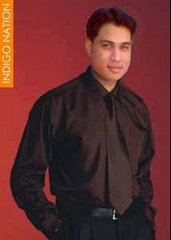Increasing Graphics Performance
By default, WindowsXP turns on a lot of shadows, fades, slides etc to menu items. Most simply slow down their display.
To turn these off selectively:
- Right click on the My Computer icon
- Select Properties
- Click on the Advanced tab
- Under Performance, click on the Settings button
- To turn them all of, select Adjust for best performance
- My preference is to leave them all off except for Show shadows under mouse pointer and Show window contents while dragging
Disabling Balloon Tips
To turn off balloon tips in applications that support XP Themes:
Start Regedit
Go to
Code:
HKEY_CURRENT_USER\Software\Microsoft\Windows\CurrentVersion\Explorer\Advanced\
Create a DWORD value of EnableBalloonTips
Give it a value of 0
Speeding the Startup of Some CD Burner Programs
If you use program other than the native WindowsXP CD Burner software,
you might be able to increase the speed that it loads.
Go to
Code:
Control Panel / Administrative Tools / Services
- Double-click on IMAPI CD-Burning COM Service
- For the Startup Type, select Disabled
- Click on the OK button and then close the Services window
Increasing the Folder Cache
The default setting for WindowsXP is to cache the Explorer settings for 400 folders.
To increase it:
Start Regedit
Code:
Go to HKEY_CURRENT_USER\Software\Microsoft\Windows\ShellNoRoam
Change the vaule of BagMRU to whatever size you want (hex)
Code:
1000 - 3e8
2000 - 7d0
3000 - bb8
4000 - fa0
5000 - 1388
Stop Password Expiration
If you want to do this for all users, enter:
Code:
Start / Run / net accounts /maxpwage:unlimited
If you are getting an error message that your password is about to expire:
- Right click on the My Computer icon
- Select Manage
- Go to Local Users and Groups / Users
- Right-click on the user you want to change
- Select Properties
- On the General tab, check Password never expires
- Click OK
By Rajendra
Friday, June 15, 2007
Subscribe to:
Posts (Atom)